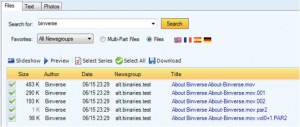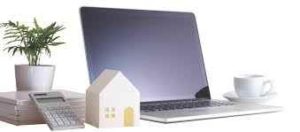How to Create a Gaming Website – A 5 Step Guide

Gaming is one of those activities that in the past was reserved only for children. However, now gaming is a favourite pastime of many adults and the gaming industry is booming. So, there’s no surprise that websites related to gaming gain popularity with each new game that comes out.
Consequently, many game enthusiasts jump to creating new sites for game reviews, gaming news, forums, and tutorials to share information with like-minded fans. Creating such websites is pretty straightforward.
From choosing perfect web host to deciding what to add to a post – here are 5 steps on how to create a gaming website:
Step 1: Choose Your Niche & Website Type
Before investing time and money into a website, carefully narrow down what your website will deal with. The gaming industry is certainly broad, so here are a few questions to answer in order to determine your niche:
- What kind of games do you enjoy playing?
- Do you want to post about gameplay? Maybe tutorials? Reviews?
- Are you going to concentrate on console or PC gaming? Maybe esports?
- Do you want to form a community of gamers on your website?
After you answer all these questions, you should have your website type. If your main goal is to, let’s say, build a community – go with a forum website. If you want to post reviews and tutorials – a blog format would work best.
As your website grows, it will most likely expand into a different content niche. So, start with a specific, narrow area and expand from there.
Step 2: Pick Domain and Hosting With Care
Choosing a domain is one of the most important decisions you’ll have to make for your website. After all, it’s how users will remember and visit your site. Short, straight to the point, and descriptive domain names always work best.
Pick a domain name that is easy to remember and matches your niche as closely as possible. Consider including industry-specific words, such as “games”, “gaming”, “gamer” so the domain name also tells what your website is about.
Additionally, I don’t recommend unusual domain extensions, such as “.games” or “.lol”. If available, always go with the traditional “.com” or “.net” – the easiest for users to remember.
After you’ve picked out your domain name, choose your web hosting solution, a house for your website. Almost all hosting providers offer domain registration, so there’s no need to host with one company and register your domain somewhere else.
There are multiple types of web hosting, such as shared hosting, VPS (Virtual Private Server), WordPress hosting, dedicated servers, and others.
VPS’ and dedicated servers are intended for huge websites, so my recommendation here is to go with shared or WordPress hosting. You can always upgrade to a different hosting type Here are some main pros and cons of both:
- WordPress hosting
- + Optimizes your WordPress website for speed and great user experience;
- + Has a team of specialized experts trained in WordPress that are ready to help you 24/7;
- – Pricing is a little higher than regular web hosting;
- – You can only use it with WordPress;
- Shared hosting
- + Lowest prices out of all the hosting types;
- + You can install any CMS and it usually features one-click installers;
- – The support team isn’t as good as with WordPress hosting;
- – Lots of sites on the same server, often over a thousand;
In short, if you’re building your website on WordPress, it’s much better to use WordPress hosting, due to the specific performance optimizations. Although, if the price is an issue for you, simple shared hosting will work too.
Choose your hosting wisely, research the company you’re choosing. Mainly look for good technical support and make sure they can give a full refund within 30 days of purchasing. That way, you won’t lose money if the hosting proves to be subpar.
Step 3: Set Up Your Website
For the sake of this article, let’s assume you’ve purchased shared hosting, the cheaper option and going to use WordPress as your CMS (since it’s currently the most popular CMS). However, the website set up process is very similar with any CMS since many hosting providers offer one-click WordPress installation, popularly reffered to as a “five minute installation”.
To make a gaming website, you first start by installing WordPress. Log into cPanel (or any other hosting panel that your provider uses) and find WordPress under “Softaculous Apps Installer”. It’ll quickly guide you through installing WordPress. It’s a 5 minute process. Really.
Step 4: Design Your Site
When it comes to design, simplicity and clarity wins the game. The design of your website plays a huge part in keeping the readers on your website for longer periods of time. You should model your website after a website that’s already successful in your niche or category. But don’t copy the design – look for details that would fit your website.
Another reason why WordPress reigns supreme in website building is the WordPress themes that make designing your website a breeze. You can easily find both free and paid WordPress themes in a specific niche. For example, there are dozens of WordPress themes specifically for gaming.
With whatever theme you choose, make sure that the navigation is simple, yet very informative. It should clearly display all of the topics and areas you focus on.
Step 5: Don’t Forget Post Elements!
Besides what’s mentioned above, there are certain elements that are mission-critical within the post itself. These are generally gonna keep the reader on the website and get you more visitors. Here’s what you should include in your post to keep your readers engaged:
Share buttons are important elements in any post, you can include as many as you want, but make sure to at least include the most important ones. For a gaming site, the most important sharing buttons should be Facebook, Twitter, and Reddit.
It’s best to add social sharing buttons both at the start of the article and at the end, or floating buttons that are always on screen.
Recent posts are also important to include because after reading this post, the users can move on to a different post, keeping them on the website longer.
Related posts should be placed at the end of the article, these will direct the visitor to a different post, thus keeping them on the website. Recent posts should correlate in topic with the post they’re added to.
If you can, include a Comments Section and enable people to log in with social networks such as Facebook, to comment. This will bring you more comments as it will remove the need to register on your website just to add a comment.
Comments are important because they can spark a community to form within your website, the people reading your website often have something in common.
All in all, you should keep readers interested with your content and engaged with comments, social media sharing and internal linking.
How to Create a Gaming Website: Not That Difficult!
It might seem complicated to create a gaming website at first. It really isn’t.
First, choose a niche you’re passionate about and have knowledge in. That will ensure you can post enough content on a regular basis. Also, choose web hosting type and provider thoughtfully as it will affect the speed of your website. However, if your expectations of your website are not high wanna and you would prefer to avoid previously mentioned steps, you can choose a good website builder as an alternative.
If you’re using WordPress to make your website, choose a template that will allow you to implement all the before features.
Choosing the right domain name for your website is crucial as it will affect your overall brand image and user experience.
And now, enjoy the creating process!