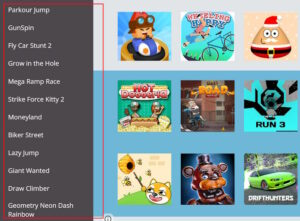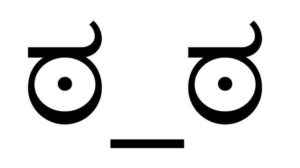Differences Between Angular JS and Angular 2
Before getting to know the differences between AngularJS and Angular2, let us first get to understand what the two terms are; we have to be familiar with what AngularJS and Angular2 are.
AngularJS is said to be an open-source, superheroic JavaScript MVW framework that is used for creating dynamic web pages as well as online applications. Angular JS extends its syntax with HTML, making it easier to develop applications. HTML is mainly used as a static language, with the addition of Angular JS to make it dynamic. In addition to web applications, Angular JS may be used in creating mobile apps and desktop apps.
Angular2 is based on ES6-compliant JavaScript. The successor to AngularJS is Angular2. It’s also an open-source framework for making web applications’ front-ends. The typeScript was used to write it. It also works on mobile devices and runs on all major operating systems, including Windows, Mac OS X, and Linux.

Let Us Now Look At The Differences Between AngularJS and Angular2.
-
Architectural Differences
Google created AngularJS in 2010. JavaScript was used to make it. AngularJS is based on the MVC model (Model View Controller). The basic goal of MVC is to distinguish between the data, logic, and view layers. The view accepts data from the model and displays it to the user.
The controller has altered the data in the model when a user interacts with the application by completing actions.
Following that, it presents the data after informing the model of the modifications. Data is saved in an object’s properties, controllers are JS classes, and views are DOM elements in AngularJS (Document Object Model). Declarative templates, dependency injection, directives, and other functionalities are available in AngularJS.
Modules, classes, decorators, interfaces, access modifiers, IntelliSense, and compile-time errors are just a few of the fantastic features in Angular2 that make developing apps more accessible and better. Installing node.js and npm install on a workstation is required to get started with Angular2.
ES is an acronym for ECMA Scripts, and ES6 was launched in 2015 with new capabilities like language support for classes, modules, and other components. It also includes a robust template system that is commonly utilized in the development of Angular2 apps.
Angular2 is mostly used because of its built-in support for back-end services, making server-side logic quick and straightforward. It has features such as faster website loading, data binding, faster rendering, and greater expressiveness via conditional expressions and local variables.
-
Difference in Language
When it comes to the programming language, AngularJS is developed in JavaScript.
Microsoft’s TypeScript language, which is a superset of JavaScript, is used in Angular2. This provides advantages such as type declarations and ES6 features such as iterators and lambdas in Angular2.
-
Expression Syntax Differences
You must remember the correct ng directive when binding an image/property or an event with AngularJS. Angular2, on the other hand, concentrates on the “()” and “[]” for the event and property binding.
-
Mobile Support Difference
Although AngularJS was not designed with mobile support in mind, Angular2 does.
-
Routing Difference
$routeprovider.when() is used by AngularJS to configure routing, whereas @RouteConfig(…) is used by Angular2.
-
Difference in Performance
AngularJS was created with designers in mind, not engineers. Although it had a few evolutionary enhancements in terms of design, they were insufficient to meet developer needs. Angular2 has been enhanced in newer versions to provide an overall improvement in performance. Especially in terms of speed and dependency injection.
Speed
AngularJS lowered development effort and time by giving capabilities like 2-way binding. Page load was taking a long time as a result of the additional processing on the client-side. Angular2 has a better structure for creating and maintaining large applications and a better change detection mechanism.
Dependency Injection
Angular2 leverages the Hierarchical Dependency Injection architecture and implements unidirectional tree-based change detection. This improves the framework’s performance significantly.
-
AngularJS and Angular 2 support dependency injection.
This type of Injection is a design pattern that manages dependencies and injects them into components as needed. This eliminates the requirement for a component’s dependencies to be hardcoded. The injector subsystem in AngularJS is in charge of constructing components, injecting dependencies, and resolving the dependency list. On-demand injections of the following components are possible:
value
factory
service
provider
A factory method can be used to inject services, directives, and filters.
-
AngularJS and Angular 2 Support
Most software providers moved their support from Angular JS to Angular as Angular JS is approaching end of life. If you’re looking for angular development services for your applications make sure to do a thorough research on existing providers and mention whether your application is built in Angular JS or Angular as it makes a lot of difference.
In regards to tooling support we know that the right tools speeds up the development process and improves the entire development workflow.
For example, a command-line interface (CLI) can significantly minimize the effort spent developing an application from the start.
Other tools, like integrated development environments (IDEs), text editors, and test toolkits, make development much more effortless.
Although there was no official CLI for AngularJS, there were numerous third-party generators and utilities. The developers’ favorite IDEs were WebStorm and Aptana. If you’re like me, you could tweak a standard text editor like Sublime Text and add the appropriate plugins.
ng-inspector is a browser extension for debugging and testing AngularJS applications. The structure of AngularJS made it easy to import third-party modules. All of the popular ng modules can be found on ngmodules.org, an open-source initiative that hosts AngularJS modules.
In comparison to AngularJS, Angular2 has better tools support. An official CLI allows you to create new projects, serve them, and create production-ready packages. On GitHub, you can learn more about Angular CLI.
Visual Studio is supported as an IDE because Angular uses TypeScript rather than JavaScript. But wait, there’s more. Many IDE plugins and standalone applications are available to assist you in automating and speeding up specific portions of your development process. Augury for debugging, NgRev for code analysis, Codelyzer for code validation, and other similar tools are all very useful.