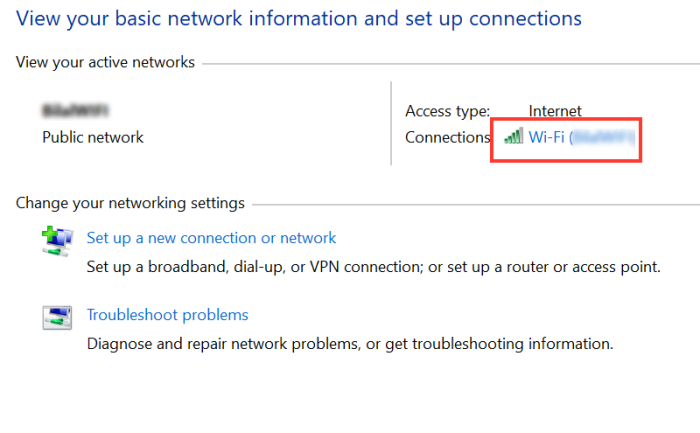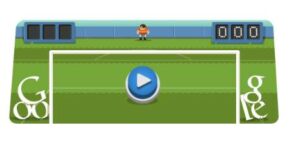13 Best Gaming DNS Servers [2024 Tested]
Wondering why the games you usually play are suddenly loading at a slow speed? One of the major culprits could be a low-quality gaming DNS server, as it can make a significant difference in offering a smooth, lag-free gaming experience. Luckily, an easy step can help you resolve this issue conveniently, i.e., replacing your default server with a high-quality gaming DNS servers.
Not only does this let you enjoy your favorite unblocked games without any lags, but it also offers security from malware attacks. However, to ensure you get all these useful features, it’s important to choose a reliable service provider.
Therefore, we have tested the 13 best gaming DNS servers and listed them to narrow down your research. Let’s get started with our comprehensive DNS servers guide.
What is a DNS Server? How Does it Work?

In simple words, DNS, or domain name system, is the internet’s directory that manages the map of names and numbers. It translates your search request into an IP address, which determines the server you’d reach for the particular request.
Although every device has a default DNS server, you might need to replace it for several reasons. It’s because the quality of DNS can impact the overall performance of the internet, and eventually, the gaming experience. Therefore, gamers may need to find a capable replacement that can serve the following purposes simultaneously:
- Offer high-speed connectivity for a lag-free gaming experience
- Provide top-notch security against malware and hacking attacks while browsing
- Eliminate packet loss and jitters
- Allow top-notch website customization
Factors to Consider Before Choosing an Alternative DNS Server For Gaming
If you’re seeking a top-notch DNS server for your gaming experience, do consider the following features to get your hands on the best available option.
1. Latency
It’s basically the time data takes to reach a server from your device and vice versa. Always go with the server having low latency to ensure quick loading of the webpages.
2. Security
Choosing a safe server is a must-have requirement since you don’t want to put the safety of your personal data at risk. Hence, never compromise on it and always go for a DNS server offering multiple security features, like malware monitor, adult content filter, etc.
3. Speed
One of the major reasons why gamers shift their DNS servers is speed, so it’s also an uncompromisable factor. A slow server will take several minutes to load web pages and might also present gaming lags.
Therefore, make sure the alternative server which you opt for can resolve queries quickly. It should take only a few seconds to respond to the entered requests.
4. Compatibility
No matter how robust a gaming DNS server is, it would be of no use to you if it’s incompatible with your gaming device. For example, if you own a PS4, ensure the server can support smooth gaming on this console.
We highly recommend you go with the one that’s compatible with several devices simultaneously. This way, you won’t have to bear the hassles of switching servers for different consoles.
5. Reputation
The DNS server provider’s reputation also matters, and for that, you must go through feedback on their services. Look for authentic reviews-based websites to ensure making a satisfactory choice.
6. Availability
Looking into just higher speeds and security isn’t enough, as you need to make sure the server does not experience frequent downtimes. It would simply ruin the gaming experience by disconnecting you from the game mid-session.
13 Best Gaming DNS Servers to Use in 2023
Here’s the list of best gaming DNS servers that you can use for a smooth experience:
1. Google DNS Server

Google is not just the most preferred search engine, but it’s also one of the top DNS server choices for gamers. In fact, there’s still no server that can surpass its capabilities. Firstly, it allows you to browse your favorite games without any privacy concerns. In addition, using it offers a highly smooth experience, which means you can say goodbye to gaming lags forever.
The best part is that it is straightforward to use this DNS server. You just need to configure the settings of your network to start leveraging a smooth experience, like never before. Here are the IP addresses that you can use to activate the Google DNS server:
- The preferred one is – 8.8.8.8
- If you fail to apply the above IP, go for an alternate version, which is 8.8.4.4
2. Open DNS Server

If you are tired of using DNS servers that comprise your device’s security, shift to Open DNS now. Not only does it work as a shield against malware attacks, but it also goes beyond to offer a smooth gaming experience.
Unlike the majority of other servers that experience downtime at least once or twice in a year, that for Open DNS server is limited to zero. The best part is that this network service comes in two different packages, having varying features.
Thus, you can easily choose the one that perfectly suits your need, and both are available for free. You can access them as Open DNS Family Shield and Open DNS Home. To access this flexible server, you must enter the following IP addresses into your device’s domain name settings.
- Preferred Open DNS server: 66.222.222
- Alternative Open DNS server:67.220.220
3. OpenNic

Another free DNS server on our list goes by the name OpenNic. It’s also one of the common picks amongst gamers for multiple reasons. Firstly, the server does not compromise even a little bit on speed or performance. Therefore, you can rest assured about getting to experience seamless gaming with it in place.
In addition to this, the security features are also satisfactory, maintaining 100% privacy of your valuable data. This prevents any unfavorable occurrence like hacking or malware attack. Moreover, your network server will also stay protected from the government, so there’s no need to worry about experiencing any unwanted blockage whenever you’re enjoying your favorite game.
Here are the IP addresses you need to configure this server:
- Preferred server: 151.208.154
- Alternate server: 199.248.105
4. Norton ConnectSafe

Norton is a widespread software offering a suite of digital security tools. Amongst all the Norton internet security and Norton 360 are the most common. However, for now, the public DNS server solution offered by this software is our only concern.
Its provided domain system is known as the Norton: ConnectSafe and is available absolutely free of cost. The best part is that with this gaming DNS server, you can configure different IP settings that fulfill multiple purposes respectively. Here’s a brief overview that can help you understand this better:
Protection against malware attacks:
- Preferred DNS server:85.126.10
- Alternative server:85.127.10
To filter search results, preventing the display of any mature content:
- Preferred server: 85.126.20
- Alternative server:85.127.20
Prevent real-time hackers from accessing your personal data:
- Preferred server:85.126.30
- Alternate: 85.127.30
5. Level3 DNS Server

Level3 is a third-party server, offering freely accessible public DNS, which especially suits gamers seeking a smooth experience. Whether you want to access global or local sites, this server offers a reliable and fast connection for both.
Moreover, its capabilities extend beyond just the free plan. In fact, it also comprises an enterprise edition with advanced features for businesses seeking a secure DNS server. However, even gamers can use this plan for added security of their data.
You can use the below IP addresses to activate this DNS server on your device in a few minutes:
- Preferred server:244.0.3
- Alternate server:244.0.4
6. Comodo Secure DNS

The hunt for the best gaming server can be complicated as you need to consider a number of features like the speed of the network, security, price factor, etc. Our next pick Comodo Secure offers an all-in-one DNS server solution comprising all the necessary features you’d need for an exceptional gaming experience.
One of the reasons why gamers prefer this server over other available options is that it can block all the dangerous websites in a few seconds. So no such threat reaches your device and put your data at risk of getting leaked. The separate management of harmful websites also delivers top-notch speed without any lags with no disruption in your gaming sessions.
You can use the below IP addresses to configure your laptop or mobile’s DNS settings to get started:
- Preferred server:26.56.26
- Alternate server:20.247.20
7. Cloudflare DNS Server

Cloudflare is one of the few gaming servers that offer widespread coverage in up to 250 cities in the world. Therefore, it’s less likely for this DNS to be unavailable in your region. Besides this, it’s one of the top choices of almost 10% of websites for reverse proxy, which they implement for protecting web servers against hacking attacks.
Moreover, the load-bearing capacity of this server is also top-notch, allowing you to play even the games with storage of a few GBs, without lagging. Another feature that makes Cloudflare unique is the built-in DNSSEC, a safety agent against DNS spoofing to prevent your data from getting stolen.
Moreover, you can also get in touch with its customer support team for any technical query. The service is available 24/7.
The Cloudflare gaming server can be accessed via:
- Preferred server: 1.1.1
- Alternate server:0.0.1
8. Quad9 DNS Server
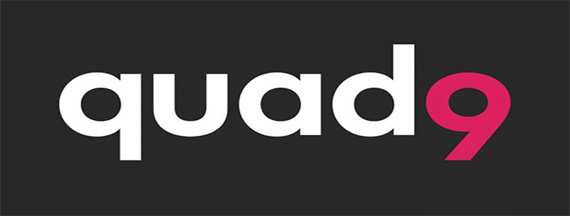
Next on our list for best gaming DNS servers 2023 is Quad9, a secure and fast connection provider. This solution comprises an in-built monitor to spot any unusual activity on your device beforehand. The filter then removes the harmful websites, so you can keep browsing securely without downtime, even for a second.
For this, the filter matches the malicious website domains with that of the original ones to ensure only safe sites get entry into your system. Although its services are not as widespread as Cloudflare, it’s still available in almost 90 countries. Moreover, the presence of 150 DNS clusters ensures connections with super-fast speed.
Here are the IP addresses to use for this server.
- Preferred server:9.9.9
- Alternative server: 112.112.122
9. DNS.WATCH
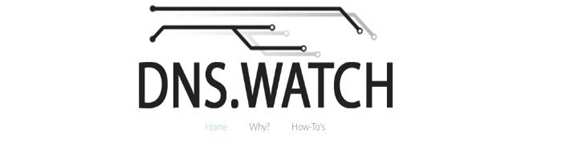
DNS.WATCH offers top-notch data security features along with lightning-fast speed. Besides smooth operation, one thing that makes this server extraordinary is its compatibility with multiple devices.
You can use it on both the latest versions of Play Station, i.e, 4 and 5, PC, Mac, and Linux. The best part is that it is accessible for absolutely no cost. Despite this, replacing DNS.WATCH with your default server will not affect the initial performance of the system even by a single percent.
Here are the IP addresses that you need to activate this DNS on your device.
- Preferred DNS server:200.69.80
- Alternate DNS server:200.70.40
10. GreenTeam DNS

This DNS server comes in both free and paid versions, having basic and advanced features, respectively. With the GreenTeam DNS no-cost plan, you can access required security features along with a super-quick connection. But the premium version is one step ahead as it lets you customize your DNS server just the way you want.
It’s highly affordable as well, so you don’t have to worry about paying a hefty amount. Besides this, the server’s security specialties extend beyond protecting your device against malware. In fact, it also offers top-notch safety from botnets and mature content, making it one of the best gaming servers for both adults and kids.
The server IP addresses are given below:
- Preferred DNS: 218.119.11
- Alternate DNS:88.198.133
11. Clean Browsing DNS Server

Looking for a server with highly functional connectivity? Among several other options, you have the Clean Browsing DNS server as well to fulfill this purpose. It’s available for free, but there’s no compromise on your device’s security.
For that, it features several filters available for individual purposes. You can use the family, adult, and security filters to display only relevant content on the screen. Clean Browsing also offers paid plans in case the user wants to access some advanced features.
The IP addresses are:
- Preferred server: 228.168.9
- Alternative: 228.169.9
12. Verisign DNS Server

One of our last picks Verisign, also offers exceptional security with a promise to never breach your private data. Although its performance isn’t as top-notch as other options on this list for best gaming DNS servers, it’s still a decent option to get through.
With the help of an in-built caching system, it ensures a quick extraction of the user’s current DNS. Therefore, the loading time also shortens, providing you with smooth gaming operations.
The related IP addresses are as follows:
- Preferred DNS server: 2a0d:2a00:1::2
- Alternate DNS server: 2a0d:2a00:2::2
13. Alternate DNS Server

The alternate server, our last pick, has everything you need in a good server for gaming. Firstly it establishes a fast and secure connection over your gaming device. Secondly, this DNS server removes any pop-ups before they appear on your screen to disrupt the flow.
In addition to this, it also features a list of fraud websites and blocks your access to them. So your data wouldn’t be at any risk of getting leaked or stolen. It’s a perfect choice if you’re traveling and want to play games, as it offers ultra-maximum network stability in roaming.
IP addresses are:
- Preferred DNS: 253.163.53
- Alternate: 101.242.72
How to Use Gaming DNS Server in Windows 10, 11.
Step 1: Go to Control Panel and click on View Network Status and Task.
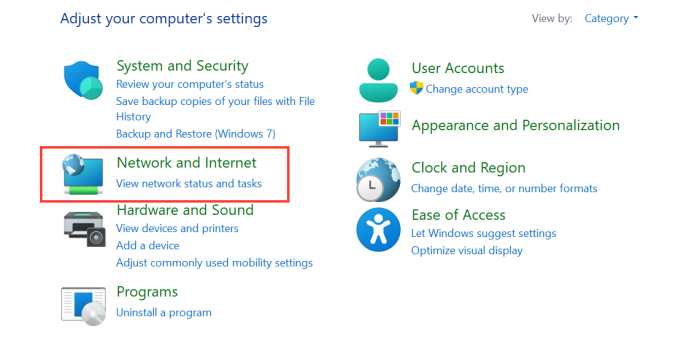
Step 2: Click on the connected Connection Name. If you are connected to Wifi, the name of your Wifi is shown connected.
Step 3: After clicking the name of your Connected Wifi or Network, click on “Properties” in the next window and double click on “Internet Protocol Version 4 (TCP/IPv4)“.
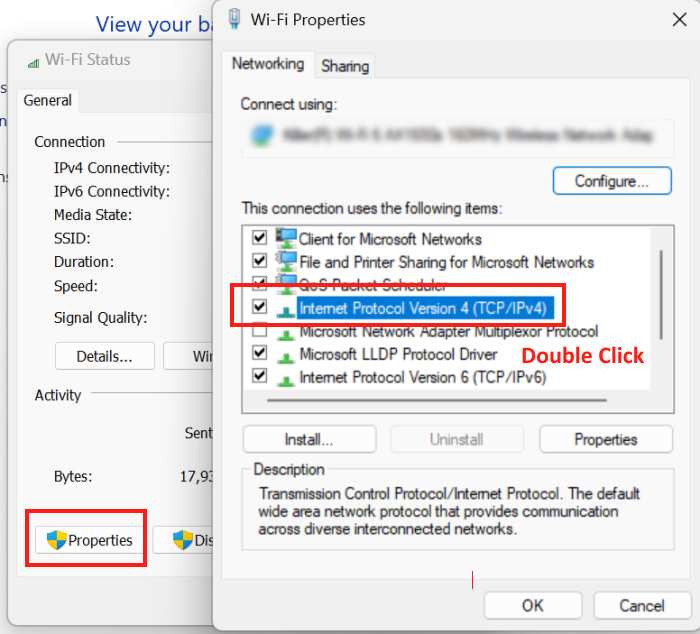
Step 4: Click on “Use the following DNS Server Address:” and enter the desired Gaming DNS Server in the fields as shown in the screen shot below.
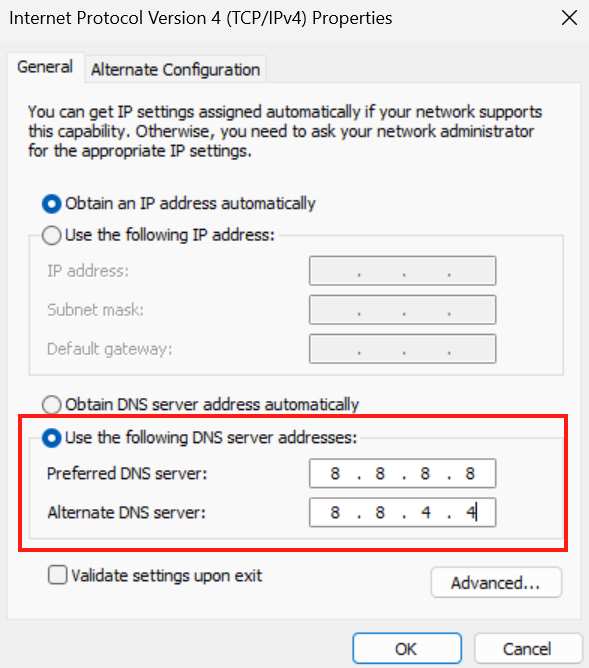
Step 5: Click “Ok” button. You have successfully updated your Gaming DNS Server. You can now play your game.
Note: If you have IPv6 DNS Server, you can repeat the same steps while selecting “Internet Protocol Version 6 (TCP/IPv6)” and entering the desired IPv6 address.
Conclusion
Gaming is one of the favorite hobbies of youngsters, and even adults love to indulge in this exciting experience in their free time. But what if slow internet becomes an obstacle, devoiding one from enjoying smooth gameplay?
Well, you now know what to do if you face anything like this. Simply switch your default DNS server to one of the best gaming servers we have outlined above. With the right choice in place, you’d be able to enjoy seamless gaming with no security risks and unnecessary pings.
So don’t wait long when your server is taking several minutes to load a web page. Instead, take the required measure and resolve this problem in just a few seconds by configuring IP addresses from a reliable DNS server.
FAQs for Best Gaming DNS Servers
Can replacing a DNS server let me download games faster?
Although a DNS server doesn’t directly impact the download speed of files, it can still fasten the process. With a quickly functioning DNS, you can save a lot of time on loading of the pages, eventually reducing the time initially required for downloading any game.
Can DNS reduce ping in games?
It can certainly do so by improving latency in online games. But, to achieve this, you must ensure configuring IP settings of a high-quality server with smooth connectivity. Moreover, adjusting the in-game settings can also help you with this particular part.
Which is the fastest DNS server provider for gaming in 2023?
Google DNS is currently the fastest server for gaming. It’s reported to be 10.3% quicker than all the other available options.
Will using a DNS for gaming hide my IP address?
No, a DNS server can not disguise your IP address. For this purpose, you must use a trusted VPN service provider.
Can a DNS server get hacked?
Yes, it’s certainly possible for a DNS to get hacked, where the hacker may tamper with your entered request and redirect you to a malicious website.
What is the difference between IPv4 and IPv6 DNS Server Address
IPv4 has 32 Bits and IPv6 has 128 Bits. IPv6 is more advance and provides more features. Thus making it faster than the IPv4 version.