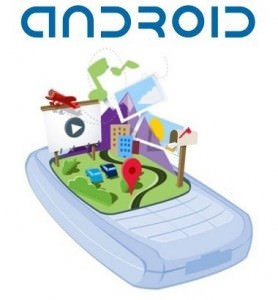9 Best Free Android Launchers – [2024 Tested]
The most ideal Android launchers allow you to completely personalize the home screen of your phone.
Unlike Android Emulators for PC and Mac, users have wide range of best free android launchers, and they have option to select from simple skins to those that pop with vibrant colour and features, one can find an impressively broad selection of alternatives for personalizing their Android phones.
You may change the appearance of your Android phone without rooting it or installing a custom ROM.
Installing the best Android launchers is a simple way to customize your device whether you’re sick of the typical user interface or simply want to add your own flair. Each of these launchers has been tested to determine which performs best.
Some of the 9 Best Free Android Launchers are listed below that individuals can easily download from Google play store.
What is a Launcher?
The best and innovative Android launchers enable the android users to give a unique touch to their phones. Third-party alternatives are useful because the built-in launcher on the phone is typically very limited and allow very few options of customization and has a very limited range of features.
With fresh themes and icons, as well as new features like search assistant or smart folders, these launchers may completely transform the appearance and feel of your phone. Although Android’s appearance changes yearly, but still there are numerous launchers available for your phone. The majority of these launchers can be downloaded for free, and they offer a quick and easy way to customize your device.
How to Choose Best Android Launchers?
You don’t have to make any changes at all to your Android phone to give it a personal look. Simply select the launcher that you like, and that is going to do all the labor-intensive tasks.
All varieties of launchers are included in the list we’ve compiled. Here, you should be able to discover the best launcher for your needs. However, if you’re using an outdated or low-end phone, you will be able to obtain even better performance by selecting a lightweight android launcher that is ensured to function without issue on cheap phones.
List of 9 Best Free Android Launchers
Even if you now own one of the greatest Android phones, there is always room for improvement. And with these best free android launchers you can step up your device’s game.
1. Nova Launcher

Download>> Play Store
Without mentioning Nova Launcher, the list of top Android launchers is incomplete. You can set your home screen exactly how you want it without affecting the speed thanks to Nova Launcher’s quick, svelte, and highly adjustable design, which balances significant changes and utility adjustments with only little performance impact.
There are many choices to explore, including folder settings, scrollable docks, infinite scrolling, icon packs and even color themes. The Nova team is always introducing innovative features, for example Sesame Shortcuts or animations, and other upgrades.
2. Niagara Launcher

Download>> Play Store
With its vertical, line-by-line scrolling app list, Niagara’s simple launcher provides excellent ergonomics. Additionally adjustable, the app list gives you quick access to the apps you require. When it comes to messaging and email apps, that is also extremely helpful.
There are literally no adverts which bothers the users and the launcher can be used for free, which is a plus point. If someone wants to access Niagara Launcher’s full feature set, they will need to fork over some cash.
3. Hyperion launcher

Download>> Play Store
Check out the Hyperion launcher if you enjoy theming. Despite having all the expected features, such as support for icon packs as well as folders, this one stands out due to its customizability. All folders’ colors are customizable, and you also get to use adaptive icon support, with scrolling wallpapers. So, you can customize the appearance of the launcher to your liking and add a variety of unique effects that will make it look impressive when you use it in front of others like your family or friends.
4. Nothing Launcher

Download>> Play Store
The other most effective and best android launcher is from Nothing Technology, but whoever wants to try this software, they can do it because it isn’t only restricted to Nothing gadgets. The software is currently in beta; therefore, its features are limited and it’s still a work in progress. However, Nothing Launcher is a good alternative if you want something basic that isn’t burdened down by a ton of settings because it harkens back to the simpler times of Android before it all became overly sophisticated.
5. AIO Launcher

Download>> Play Store
Compared to other Android launchers, AIO Launcher operates in a unique manner. It has an information-dense layout on a single screen in place of a typical home screen. It comprises a number of categories that are all quickly accessible with a single swipe, including frequently used apps, alerts, mailbox, dialer, and a control panel. You may rapidly check crucial system details that is given in the column under “System Information.”
6. FLauncher
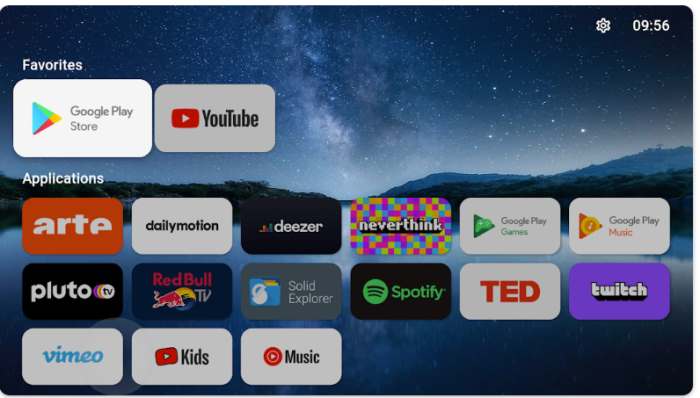
Download>> Play Store
This program is perfect for Android TV owners, specifically for those who don’t like to see commercials. FLauncher is basically an open launcher perfect for ATV devices that provides your applications with a recognizable grid layout without advertisements. Since Google displays advertisements on all ATV devices, changing the home screen is an amazing method to get around this issue.
7. Customized Pixel Launcher
![]()
Download>> Play Store
Customized Pixel Launcher, an application that is free based on the Rootless Launcher project, is another outstanding launcher which majority of Android users can make use of and enjoy new appearance of their phone.
With edges that are rounded, badges, and notification dots, CPL appears to be quite similar to the pricier launchers. However, it also adds support for icon packs, theming, gesture controls, adaptive icons, and font modification. At A Glance widget, The Google feed, and the Assistant features are also supported by CPL.
8. Microsoft Launcher
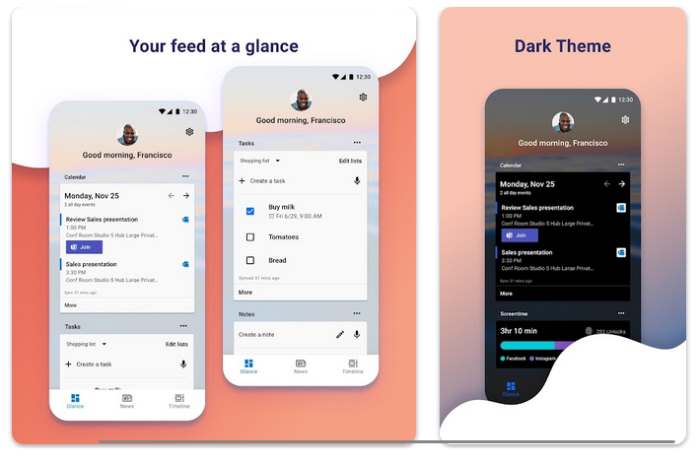
Download>> Play Store
Despite the fact that we’re talking about Android launchers, the Microsoft Launcher provides a good user experience. It comes with all the typical features, such as unique icons, unique backgrounds, as well as a dark theme. This launcher integrates with numerous Microsoft programs. To enable the calendar events, tasks and other services, you can sign in using a Microsoft account.
It is not required to sign in an account. The app can be used without a Microsoft account. The Microsoft Launcher can be customized to your needs, just like any other third-party product. The launcher is also free, so there is literally no harm in giving it a try.
9. POCO Launcher

Download>> Play Store
The launcher provides customized icon packs, notification badges, transition effects, as well as screen layouts. Although it doesn’t have as many extensive customization options as other launchers, it does have a good appearance and is made to be quite simple. The Dark mode support and the capability to lock the phone by pressing the screen are also recent advancements.
Conclusion
We tested each of the launchers that is mentioned on this list, that is why we have compiled this list at the rankings shown above. Even though a launcher’s feature set might vary greatly depending on the user, we prefer those that offer you a lot of capability.
Finally, we urge you to test out various launchers to determine which one fits your requirement. One can get really overwhelmed by the extensive list of options, so we suggest you try out the once mentioned on our list.
If you are game lover, don’t forget to check our list of free gba emulators for ios to play games.
FAQs for Best Android Launchers
Which launcher is known to be the quickest?
NAVOR LAUNCHER is the answer. Fast and compatible with literally any Android device in the market is the Nova android launcher works the fastest. The user interface is easy to use and very adaptable. The launcher can be customized in a variety of ways.
Does launcher apps drain the battery?
However, there aren't many customers who have reported battery drains. Although launcher apps often don't require a lot of resources, it's always advisable to utilize light launchers that have battery-saving capabilities if you have a low-end smartphone.
Do launchers affect phone speed?
Changing launchers, however, has no negative effects on the majority of devices with light skins or that run only Android. However, it is advised that one roots their phone and install NOVA as an application and uninstall the integrated launcher. So, this way when an individual will have only one launcher it won’t slow down the speed.
Do launchers speed up phones?
Yes, it has an impact on performance. The thing that is noticed the most is the amount of latency while opening or closing applications, that is the most obvious.
Are launchers basically OS?
The android launcher is basically a part of OS that deals with the home screen on your android devices. It takes care of displaying the downloaded application.
Is there a separate launcher for PUBG.
Yes it goes by the name, PS4 Game Launcher. PUBG includes variants for both PC and mobile devices, and one can utilize the Tencent PUBG Mobile Emulator to enjoy playing on PC with PUBG Mobile since PUBG Mobile lets you play without paying while the PC version costs money. PUBG offers versions for both platforms.