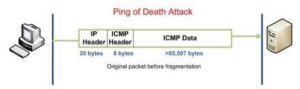9 Best Online Discussion Tools for E-Learning
One of the biggest gains for the education sector is the rapid adoption of technology in the classroom. Technology has opened up many possibilities for educators. E-learning is now thriving and a key component of modern education. Teachers need to find the right discussion tools to make e-learning more interactive. Here are the best online discussion tools to bring your class to life.
G Suite
Google is the best free resource for online collaboration. Through multiple apps and tools, Google makes it easy to incorporate interaction in lessons. Instructors can share documents through Google Docs and collect valuable information from their students using Google Forms.
Google Classroom facilitates simple creation, sharing, and grading of assignments. Teachers and students can work on documents simultaneously, which allows for real-time feedback. This kind of collaboration is essential for better performance.
WebEx
Online courses are now very popular, and although the educational content is similar to traditional learning, it is challenging to create similar conversations. With WebEx’s high-quality interface, discussions are as real as can be thanks to HD audio and video technology.
Educators can share screens as a video conference takes place. Saving material for future use and reference is easy as you can record your meetings and enjoy automatically generated transcripts. The Breakout rooms feature makes it possible to have small discussion groups for in-depth learning.
Poll Everywhere
Poll Everywhere has various collaborative activities to facilitate lively online interactions. Polls are a resourceful means to gather information on multiple topics. For example, essayservice.com can set polls to gauge client satisfaction. Creating a poll on this tool is greatly simplified to save time and allow as many contributors as needed to take part.
Integration with apps like Google Slides, PowerPoint, and Keynote makes it possible for participants to vote on various gadgets – a PC, laptop, or mobile phone. With a tool like Poll Everywhere, it is easy to engage students and let them participate in decisions that may affect them. In the end, they feel valued when their opinion counts.
Flipgrid
Allowing every student to share their thoughts without fear is not an easy feat. Flipgrid beats this challenge by enabling learners to share a recorded response in private. This way, even the most reserved student feels free and confident.
One of the reasons that make this tool popular with educators is that it is usable across grade levels and groups. This versatility is evident with the widespread use of Flipgrid by staff, jobseekers preparing for interviews, and ESL learners practicing reading and sharing with their teachers.
Padlet
Padlet combines various elements to ensure seamless collaboration and increased productivity among users. One thing that makes the tool unique is its usability in more than 29 languages. Padlet’s universal approach makes it possible to incorporate users from different parts of the world.
You can invite participants to contribute to group discussions without signup. If you frequently hold large group discussions, this is a perfect tool as there is no limit to the number of members. To top it up, Padlet supports almost all types of files and apps to allow accessibility across multiple devices.
Almost everyone is on Facebook nowadays, and discussions on social media have never been easier. Facebook’s versatility makes it possible to use multiple tools in a conversation. You need to form a group and invite all the students to join. By setting the group to private, you grant access to discussion topics only to the specified members.
Posting comments on Facebook is simple, and responses are not limited to texts. Contributors can post audios and videos on response tabs. You can capture your students’ emotions by allowing emojis in the comments. Yet, remember to ensure that group members remain focused and disciplined for a productive discussion.
Collaborize Classroom
One reason why discussions are essential in class is that they help teachers gauge their students’ understanding. Collaborize is a unique platform allowing teachers to give assignments according to students’ abilities. With a built-in messaging app, teachers can discuss individual performance privately.
Apart from validating a students’ opinion, this kind of deliberation encourages them to participate in larger discussions. The site has a resourceful Topic Library to ensure that teachers have enough discussion topics to assign all year round.
Edmodo
Successful education requires excellent cooperation from parents, students, and their teachers. Edmodo allows all these three groups to join. Teachers can hold discussions with parents when need be. As a result, both parties can gain insight from each other and find a way to improve a student’s performance.
Edmodo’s user-friendliness is a plus. Teachers have critical controls like student access restriction and read-only settings. The provision of badges for good performance keeps the learners motivated. There is also a planner feature to help students keep track of deadlines, upcoming exams, and other school events.
Storybird
Just like the name suggests, Storybird focuses on storytelling as a means of achieving learning goals. Students have an opportunity to learn to use stories as an aid to understanding different subjects. The site provides artistic illustrations which learners can pair with their stories.
They can also share their thoughts on particular stories in the comment section. Classmates have lots of fun reading each other’s stories, and this creates good relations in school. Most importantly, Storybird is an excellent aid for the development of writing skills in students.
Conclusion
Changes and improvements in technology have made e-learning interactive and appropriate for discussions. These digital tools are a drop in the ocean – the list of useful apps is endless. If you are experiencing problems holding online talks, try these tools and see the difference.