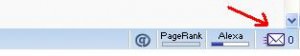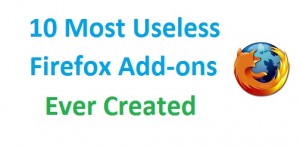7 Great Firefox Extensions for Easy Reading
The Web is full of great content and it’s both amazing and overwhelming at the same time. On one hand, there is so much content that helps you to discover, learn or simply just pass the time. On the other, with so much great content you would like to consume, it is sometimes hard to make it through all of the clutter that comes with the desired text. Sometimes you can get stumped by the fact that the interesting content you are after is written in a foreign language or needs to be downloaded and even converted to different format. All this makes reading on the Web difficult and time consuming sometimes. But, this doesn’t need to be so. For all Firefox users, there are awesome browser extensions that can simplify and enhance your reading on the web. Here are some of the most notable and useful ones.
1) PageZipper
PageZipper is a great extension for reading blog posts and articles broken up into multiple pages. PageZipper saves you from constantly clicking on the “Next” button by merging a series of web pages into one.When you come across an interesting article or an image gallery that span multiple pages, simply click on the PageZipper button to join all these pages into one. It will automatically add the top of the next page to the bottom of the page you are reading. Install this if you agree that life is too short to be clicking on the “Next” button all the time.
2) Readability
Readability is one of the most popular tools for making webpages simpler and more enjoyable to read. It is a very simple and yet efficient add-on that removes the clutter around the content that you are reading. Once you have installed and activated Readability, it will remove unnecessary information and present the main content of the page in a single column of easy-to-read text. Not only can you read the content in your browser, but you can print it as well.
3) Read it Later
Read it Later is a handy extension that allows you to save interesting pages to read at another time. You can access pages added to your reading list from any computer or phone, even without an Internet connection. The Read it later add-on also removes images, ads and layout from blog posts and articles, and presents them in a minimalistic, easy to consume manner.
4) EPUBReader
EPUBReader is a must add-on for all those who love reading ebooks. It allows you to read ePub files in Firefox. Without EPUB, when you click on a link to an ePub file, you are usually prompted with the Firefox save dialog, but, once you install this neat add-on, the save dialog will cease to appear. EPUBReader will download the file, process, then display it ready to read. And if you already downloaded the ePub file to your computer, you can open it via the “File/File open” menu or by simply dragging the file into the Firefox window.
5) GlobeFish Instant Translator and Expression Checker
GlobeFish Instant Translator and Expression Checker is a handy language tool that can help you with not only reading, but also writing in a foreign language. This tool allows you to translate any foreign text in a web page by highlighting it. Globefish automatically recognizes the language of the text, so there is no need to know which language it is. You can translate the content to more than 50 languages. And if you are writing in a foreign language, you can use it’s expression checker to compare how often phrases you use appear on the web. This may help you to find more commonly used and better expressions for your content. Globefish’s language translator is powered by Google’s translator, while the expression frequency checker is powered by Yahoo and Google search APIs.
6) Brief
Brief is a simple but powerful tool that makes reading RSS feeds easy. It allows you to bookmark and tag items with a click. Brief’s features include the ability to customize the look of your feeds, browse feeds in a few different ways, receive notifications when new items are available, track the number of notifications using the status bar, and use keyboard shortcuts.
7) ChmFox
ChmFox is a tool that allows you to open and read CHM files directly in Firefox. ChmFox can be installed on three different platforms: Linux, Windows and Mac. To install it on other platforms, you need to compile it first. Have you tried any of these tools to enhance your reading experience in Firefox? Or do you use some other tools? Share your comments with us.