You Can’t Access Your WordPress Site Through Admin? Here’s How To Solve It In A Few Simple Steps
If you are included in some of the many jobs in the IT industry like digital marketing, content creation, eCommerce, blogging, etc. then you have probably very familiar with WordPress. It is one amazing and easy-to-use platform for everyone who wants to work online. It gives you so many possibilities making it easier to create one great and professional site. But it doesn’t mean that you would not face some difficulties within your site.
No matter how good WordPress is, unexpected problems like a white screen of death, compromised WP core files, bad plugins, or dangerous malware, are all reasons for potential catastrophe on your site.
Unfortunately, too many businesses have been ruined because of these issues, and to avoid that you might need help from someone or something so that your hard work doesn’t become vain. You can hire professional software developers and IT engineers with their expertise in this field, but it is also very expensive and it could take some time.
We are here to present you with one amazing solution in form of a great tool called Emergency Recovery Script. This is one great solution that will save you a lot of time and money, thanks to many options and capabilities that you can use to save your site and continue your work.
Emergency Recovery Script for WordPress
his independent PHP script is created solely to recover your WordPress site and to help you deal with the most complicated situations on your site successfully. This handy little helper provides you with many tools with whom you can resolve your issues with the WP site completely, and if your site is completely broken, so that you are unable to open it or to log in to your WP admin, then Emergency Recovery Script is one safe, easy to use and most importantly you don’t need to pay to use most of its options. It will help you in situations when your core WP files have been deleted, moved, or edited when your site is infected with malware when new updates are killing your site or they make it slow when you can’t log for whatever reason, and many more difficult situations. ERS is there to help you save your work in one professional manner without some big consequences.
Emergency Recovery Script offers you 13 powerful tools that will help you recover your site. These tools are constantly updated, and many new tools are added as well in a short amount of time, making ERS be one powerful tool.
WordPress Information gives various important info about the WP installation, WP version, database access details, and site URLs, providing a good start for successful site recovery.
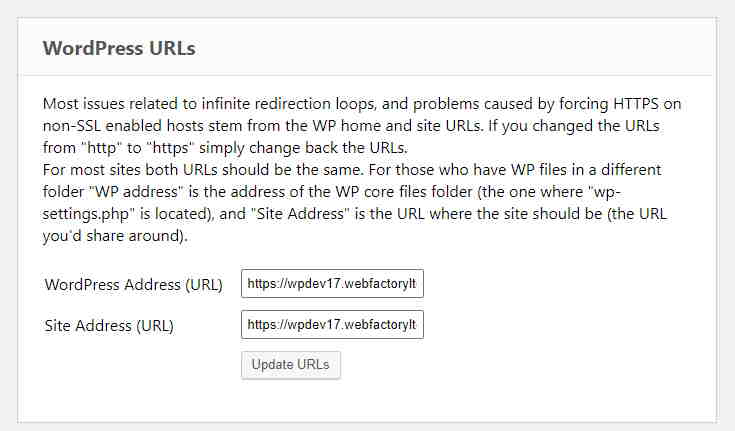
Server Information is a tool that gives important info about the server and its versions, very similar to the previous tool, it gathers various info to start a recovery work on your site.
Core Files checks all WP core files, reports all changes, dangerous code, and every file that doesn’t belong in the core folders.
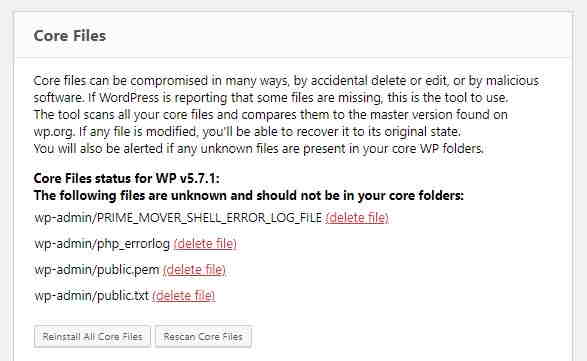
Reset WordPress is a powerful tool that can completely reset your WP installation, removing all of the databases from the site and returning them to the default values.
Snapshots tool lists all snapshots that you make with the WP Reset plugin allowing you to upload them if necessary. This tool helps you to restore your site to the state when you made the snapshot.
Plugins tool helps you to enable or disable any plugin, helping you to regain access to WP admin.
Themes are one similar tool like Plugins, you don’t need to mess with FTP, you can enable and disable all themes easily.
The options tool allows you to work on all options which are stored in the wp_options database table allowing you easy manipulation (add, edit, delete).
User Privileges and Roles will help you in situations when you have issues logging into your site like admin. This tool restores all default privileges and roles mostly with high success.
Administrator Accounts will help you in the situations in which the previous tool fails to deliver a positive outcome. You can use Administrator Accounts to create a new admin account, all you have to do is to enter your username, password, and email, and you will get a new account.
WordPress URLs allow you to change URLs and fix your site.
Delete or Reset .htaccess will help you in case you have problems with the white screen of death. It will either completely delete the .htaccess file, or it will restore it to the default WordPress values.
Disable WordPress Maintenance Mode works well in case your site is stuck into maintenance mode, this wool will help you to fix that problem with only one click.
Installing ERS is not a problem at all, you have to do is to download a fresh copy of ERS file to your desktop, connect to your site’s server via FTP or cPanel, after that you have to find the WP root folder on which you will upload your instance of the ERS. Then you will access the ERS with the password you got, and after that, you can start fixing your site.
Emergency Recovery Script offers you various solutions for your problems as you can see in this article, and what is more important ERS is free, and you can use most of the options available to you completely free of charge. We would like to recommend you to use ERS combined with the WP Reset plugin, so that you can unlock additional options and tools, making it more efficient, and proficient.
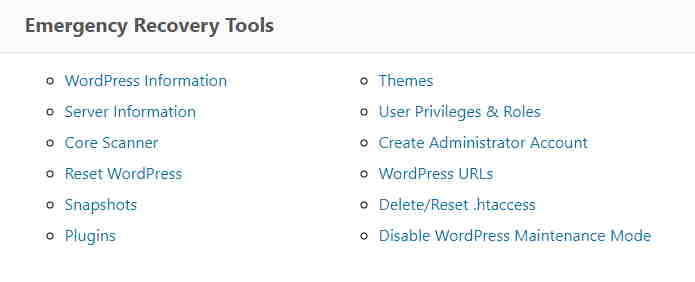
In conclusion:
Problems with site accessibility can be very frustrating and they can even destroy your work entirely. What is even worse is that problems like these often come in difficult periods when you are unable to hire professional software developers which are mostly very expensive. But thanks to the Emergency Recovery Script, you don’t need anyone to help you access your site and save your work. ERS will provide you with all the help you need and soon you will get your site back with its complete functionality.








