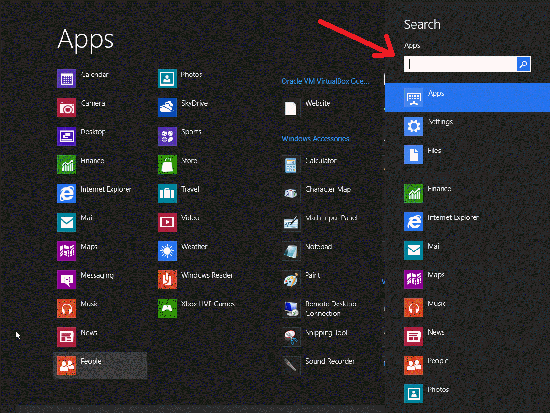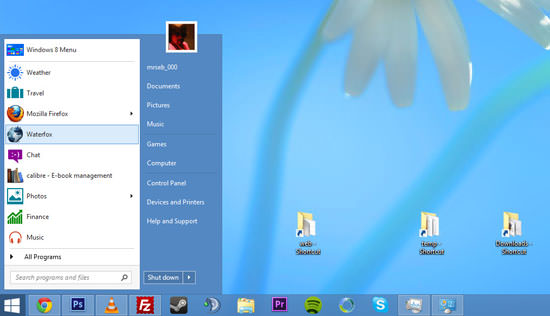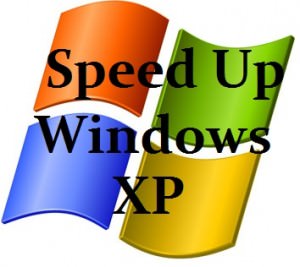Windows 8 Start Button Apps- Bring Back Classic Start Menu
Windows 8 is a new touch based operating system from Microsoft. It has a new start up screen from where you can access your favorite and most popular applications through Live Tiles. Unlike other operating system it does not have a start button in the task bar. Control Panel and other important stuffs are now accessible through the new and improved search feature located at the start-up screen.
However as we all got used to with the “Start” button located at the windows task bar, it is more easy to access any application or software. In order to enable the Start button in your windows 8, you can use the following applications.
Update:- You can follow the manual method to enable the start button. Open regedit and go to the the location HKEY_CURRENT_USER\Software\Microsoft\Windows\CurrentVersion\Explorer and change the value of PREnabled to 0 from 1. [Source]
Application used to display “Start” button in Windows 8
1# Pokki
This very handy app will bring back the classic windows “Start” button in your windows 8. It allows you to access your favorite files and folders, control panel and other features that are available in Win 7 start button.
2# Start8
The app allow you to setup the Start button with the features added in Windows 7. You also have the options to customize and add other useful options. Change the font size, font family, size and color of the start menu button and panel. The application also allow you to add your picture or any other image to the button. Overall it contain all the features you need, but the app is not free. It will cost you $4.99 with 30 days free trail.
3# Thinix RetroUI Pro
This app is developed by Thinix which allows you to bring back the start button and task bar into your windows 8. It also has the features that can be customized according to your requirements.
Download
Hope this post will help you to get back the old shinny “Start” button in your windows 8. If you like this article then share with your friends.