VideoByte DVD Creator Review: A Reliable Tool Worthy of Usage
In today’s digital age, there are numerous ways to store videos, one of which is creating a DVD. However, creating a DVD requires a DVD creator, and many people don’t know what it is. If you wish to store your digital collection onto a physical disc, you will need to burn it onto a blank DVD, and that is where a DVD creator comes into play.
There are numerous DVD creators in the market, and VideoByte DVD Creator is one of the most popular ones for high-quality video-burning performances and extraordinary capabilities. If you are still looking for a reliable Blu-ray DVD creator, you have come to the right place. This article will introduce you to all the useful information about VideoByte DVD Creator, including key features, pricing, and safety. Now, Take a look.
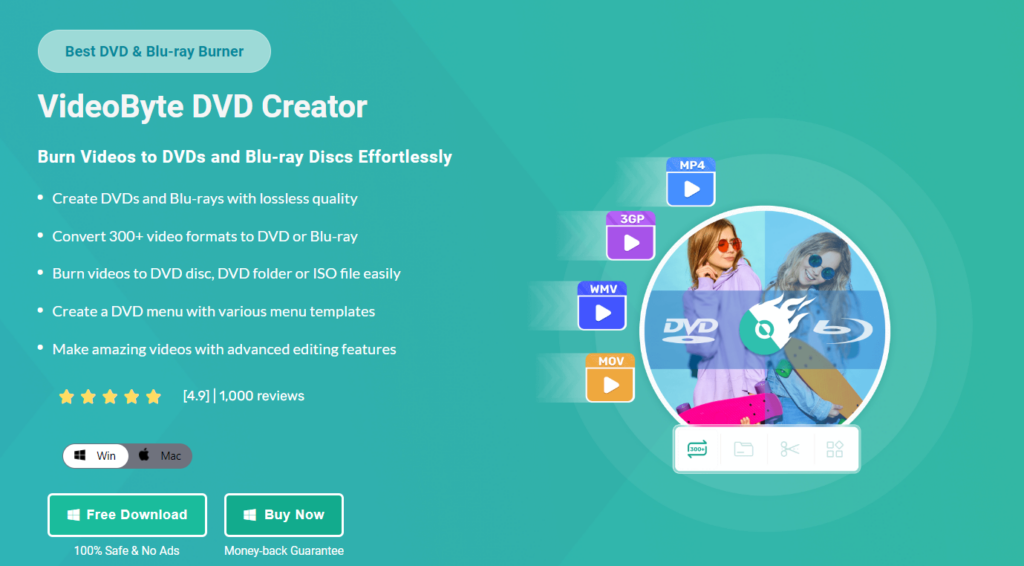
What Does VideoByte DVD Creator Do?
VideoByte DVD Creator is one of the best DVD creator software developed by VideoByte. With this software, you can import videos from YouTube, Vimeo, Facebook, and other video sites, or homemade videos for burning. It also allows you to import the videos and burn them into DVD and Blu-ray discs/folders/ISO image files for saving.
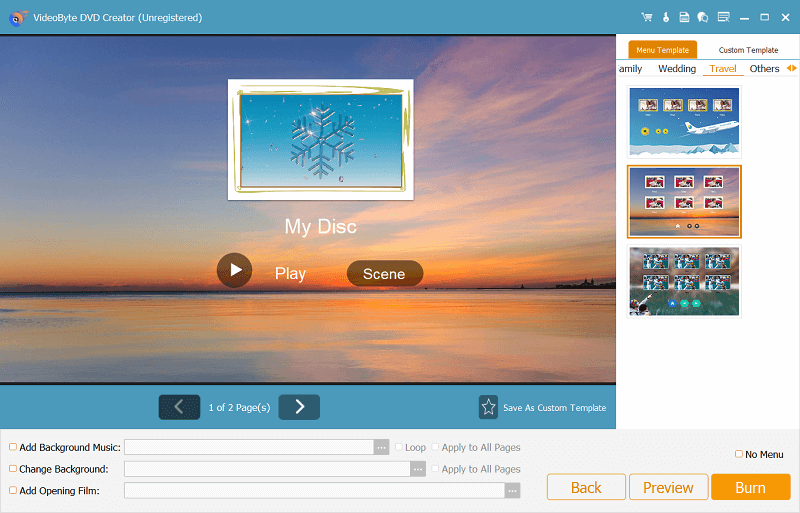
Meanwhile, it has versatile features that allow you to tailor the created DVDs to what you need. Accompanied by an intuitive interface, any user can use VideoByte DVD Creator with ease.
Is VideoByte DVD Creator Worth It?
The short answer is YES. VideoByte DVD Creator deserves your attention. It is one of the best free DVD burners for Windows and Mac and has a wide range of remarkable features to easily create high-quality, personalized DVD/Blu-ray discs with a high success rate. Below, we list some key features for your reference. Please check them out.
Easily create DVD/Blu-ray discs/folder/ISO files:
VideoByte DVD Creator can burn homemade videos or videos downloaded from other websites to DVD/Blu-ray discs so that you can store your favorite movies forever for later viewing. It also supports DVD/Blu-ray folders and ISO image files as well as support for commonly used disc types, such as DVD-5, DVD-9 BD-25, and BD-50, to provide you with a variety of choices.
Versatile Format Support with high resolution:
VideoByte DVD Creator covers popular video formats such as AVI, MPEG, 3GP, MP4, VOB, FLV, M2TS, MTS, TS, SWF, MKV, MPG, MPA, DAT, DV, NSV, MOV, QT, RMVB, DivX, DV, etc..in high-definition (720p, 1080p and 4K). Therefore, you do not need to additionally convert formats. Just burning videos with one click.
Customization options for DVD menus:
It has various themes to design your DVD with ease, allows you to customize unique menus, supports personalized background music and images, and allows file opening customization. For that, you can design your own DVDs with a variety of options for different occasions.
Built-in video editor:
VideoByte DVD Creator’s built-in editor allows you to cut, crop, add effects or watermarks to the video, and adjust video parameters such as brightness, saturation, hue, contrast, etc.
Add switchable subtitles and audio tracks:
VideoByte DVD Creator perfectly supports almost all the audio formats. It allows you to change or add audio tracks, and subtitles in such as SRT, SSA, and ASS file formats to make DVD creation more vivid.
Is it Safe to Use VideoByte DVD Creator?
To begin discussing VideoByte DVD Creator’s security, it’s important to first understand why security is essential when using disc-burning software. Security is crucial for all three aspects listed below.
Privacy Protection:
DVD creators are usually required to access your data on the burning video that may contain your personal information or confidential information. If security is not ensured when using DVD Creator, then the person’s information may be accessed, copied, or tampered with by unauthorized people. Therefore, focusing on security issues ensures that data is properly protected against information leakage or misuse.
Malware Protection:
Potential risks may exist when using DVD Creator, which may be viruses, malware, or malicious code. They may damage your computer system, steal personal information, or destroy your important data. Therefore, it is important to choose a safe and reliable DVD Creator, to reduce the risk of getting involved with any danger.
User Experience:
No matter which software you use, security and reliability are the first factors to consider. Because this can bring a better user experience and reduce unnecessary troubles. A good DVD creator usually has higher security, more stable performance, and easier handling.
And VideoByte DVD Creator is such a good DVD creator software which fulfills the above three criteria to be your ultimate solution. You never have to worry about security. Because it has excellent customer service, virus test passing, and, what’s more, officially guaranteed 100% security.
User comments
On Trustpilot, many VideoByte DVD Creator users have commented with positive reviews. They think VideoByte DVD Creator is easy to use, effective, and, more importantly, has good customer service.
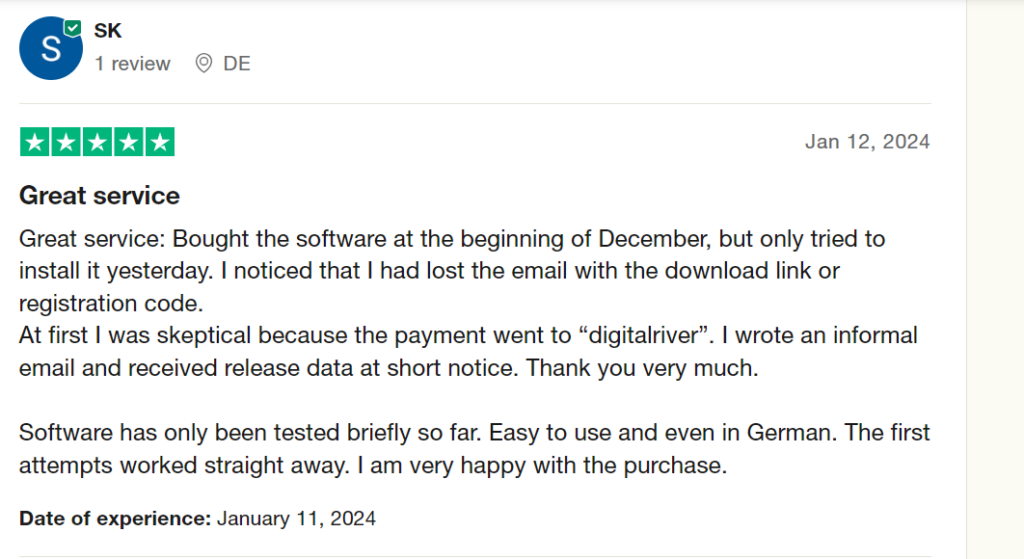
Anti-virus test:
VideoByte DVD Creator has been tested without any virus. Users can use it with confidence.
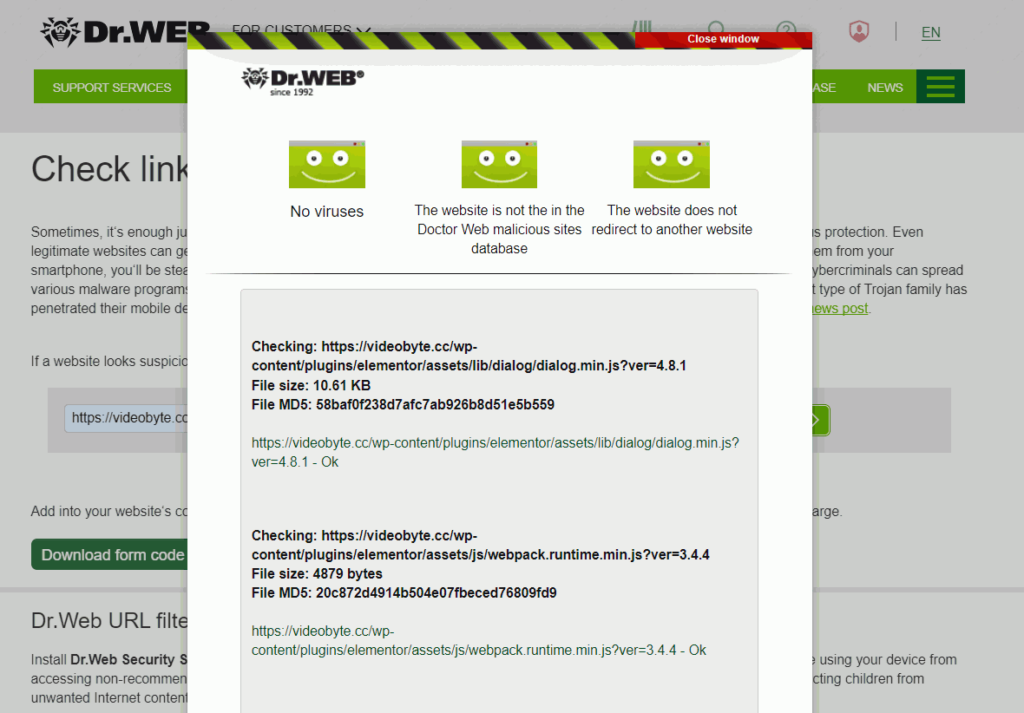
Tips: Avoid using the VideoByte DVD Creator crack version as it may contain harmful objects like viruses and malware. Officials will not be held responsible for any damages caused by using the crack version.
Conclusion
Are you still searching for the best DVD creator? Try VideoByte DVD Creator out. It is definitely worth a consideration. With versatile features, an intuitive interface, and easy steps, you can create DVD discs with HD resolution in multiple video formats. The most important thing is that it has high reliability and security. No matter if you use it for personal or commercial, it will be your best choice. Now, a free trial is available. So don’t wait. Hit a try!



