The Difference between a Wireless and Ethernet Internet Connection
Consumers want a fast Internet connection that is also affordable. To make matters confusing, there is always the choice between a wireless and Ethernet connection services. Although wireless connections are often regarded as the more elite and practical selection of the two, Ethernet connections are still relevant in a variety of situations. Before making your final selection, it is important to understand the core differences between wireless and Ethernet connections.
Wireless Connections
A wireless connection is the most popular type of Internet connection sought on the market today. Such connections are a perfect fit for consumers who need to access the Internet from multiple places at once. This can be accomplished within the home or at a place of business. It is commonly used for laptop computers so that consumers can choose to link to the Internet at any time within range of the modem. A wireless connection is also the most convenient because it doesn’t require the installation of cables.
The primary downside to a wireless connection is that a mobile access to the Internet usually comes with a higher cost. If you have a limited budget for your home or business, then this kind of connection might not be as cost-effective for you, particularly if you use desktop computers.
Ethernet Network Capabilities
Ethernet is a term to describe data cables that connect computers to the Internet. It is also referred to as a wired Internet connection. If you have a modem, you will likely see an LED light indicator for an Ethernet connection. This kind of Internet connection links a computer directly with the modem through a USB cable.
Wired Internet connections might seem dated, but the fact is that they are still prized for the benefits that typical wireless connections can’t match. Ethernet data cables have the ability to provide faster speeds than wireless versions because the connection is more consistent. This is especially useful for people who use their computers for online gaming, as well as downloading large data files from the Internet, such as videos and music.
There is a misconception that Ethernet connections are exclusive to desktop computers. Although such computers are most commonly connected directly to Internet modems, you can still connect a laptop to an Ethernet connection. If you have a both a modem and wireless router, you may choose to link your laptop to the Ethernet only when you need to transfer large amounts of data.
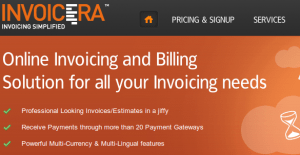
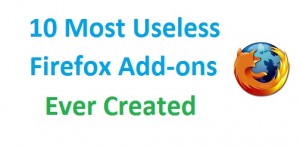


3 comments
Gordon Hope
my wi fi is great but my ethernet has minindrop outs .ihave had three new dell laptops and three new bt hubs,and now today a new motherboard for my lap top.Same problem ,okay on wi fi but connection lost on ethernet HELP?
Helen Maddock
Thank you for the many definitions it was most helpful but I have a question…..So why is my dongle connecting through the Ethernet rather than through wifi. I use a dongle as BT is a total loss past Taunton. How secure is this or should I make my chromebook connect through wifi for security purposes. The new dongle does indeed go much faster and is far more reliable than the old dongle which used wifi and had frequent problems connecting. As you can probably tell im a technophobe and no diddly squat about computers. I just wonder is all.
Sanusi Mahmud
Wow, a very nice answer thanks alot