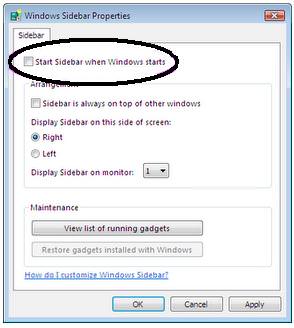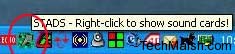Speed Up and Increase Your Windows Vista
Although the vista time has gone, but still some user are using Windows Vista. Windows 7 has made it more easy for computer users to get useful features, however some percentage of total computer users are still using Windows Vista. That is because every user has there own likeness, some users like XP, some Vista and some Windows 7. Apart from likeness there are some user which uses a particulate windows due to any specific feature. So for those who are using Windows Vista here is a simple tip to increase Vista speed.
Tips to Speed Up Windows Vista Speed
1. Disable Ready Boost Service
Go to “Control Panel” then “Administrative Tools” and then click on “Services”. Now right click on “Ready Boost Service” and select “Disable”. This simple tip will improve your windows vista speed.
2. Disable Windows Side Bar
Another tip is to disable windows side bar and increase your vista speed. Right click on “Side Bar” select “Close Sidebar”. Another dialog box will appear, just uncheck “Start Sidebar when windows starts” and that’s all.
Search Indexing also effect the speed of your windows vista, so disable it. To disable it Go to “My Computer” then Right click on C: drive. Now click on “General” and uncheck “Index this drive for faster searching”.
4. Disable UAC
User Account Control option can also improve your windows performance. Go to “Start” then “Control Panel” and “User Account”. At the end of the page you will see “Turn User Account Control On of Off”. Off this option if you want to improve the speed.
5. Disable Aero
Disabling this option will significantly increase your windows system speed. It consume more RAM and CPU speed. However during playing games be sure to enable it, because this feature is from advance graphics. In normal usage disable it.
Go to ‘Start”, then “Run” and paste this code “systempropertiesperformance”, a box will appear just uncheck “Animate windows when minimizing and maximizing” from Visual Effects TAb.
You can also use WinBootInfo to optimize your windows Vista.