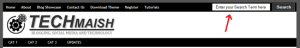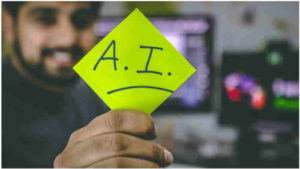How to Install and Use ChatGPT Plugins?
ChatGPT has changed the way people search on the web. From traditional search engines like Google and Bing, now we have chat bots like ChatGPT that can help resolve our quires in real time. The threat to Search engines like Google.com is so imminent that Google has launched its own AI Bot known as Google Bard. While Bing has already implemented OpenAI in its search algorithm.
The functionality of the AI tools like ChatGPT can further be enhanced using ChatGPT Plugins. As these AI tools are based on the information feeded to it, these Plugins help the tools to have the up to date information about different topics. OpenAI.com (ChatGPT) has currently allowed limited access to the Plugin area as it is in limited alpha phase.
What are ChatGPT Plugins?
ChatGPT has turned the global village into a new world of technology. Despite its numerous features it still lacks some characteristics to be labelled extraordinary. To make them extraordinary humans have coded some other software which is known as ChatGPT plugins. These plugins are also known as add-ons. ChatGPT plugins collect data from all over the internet and answer the user’s curiosity. Plugins for ChatGPT include open AI provided and third-party plugins. The open AI-provided plugins include Code interpreter and web browser plugins. Third-party plugins include Shopify, OpenTable, kayak etc.
The basic function of these plugins are to allow ChatGPT to retrieve real time information about match scores, stock prices and latest news. Further more, it can retrieve information about personal notes, companies docs etc. These plugins can also allow ChatGPT to perform certain actions on behalf of the user. For example to book hotels, flight tickets and order foods.
Accessibility to ChatGPT Plugins
ChatGPT plugins are only available to individuals who have access to ChatGPT Plus or who have achieved them through certain methods. Accessibility of add-ons is restricted to make it safe and secure for the users. Only the limited alpha ChatGPT users have access to the plugin area.
If you want access to the ChatGPT plugins, you have to join the waiting list. The number of individuals using ChatGPT has increased drastically recently.
The ingenuity of ChatGPT lies in its straightforwardness. It is easy to use with a user-friendly interface.
ChatGPT Plugins
As we have already discussed several plugins for ChatGPT can be utilized to make the user’s life easy. Some most frequently used ChatGPT plugins are stated below so that you can have a look. You can access these plugin from here.
1. Web browser plugin
It is an open AI-provided plugin for ChatGPT. It helps to improve the user’s experience by providing an answer after thorough research and collecting data from the internet and all sources available on online platforms.
2. Entity recognition plugins
ChatGPT can fetch and analyze data from anywhere on the internet. It couldn’t do so if there was no entity recognition plugin. Anything on the internet can be retrieved using this plugin for ChatGPT.
3. Code interpreter plugin
This is also an open AI-provided plugin for ChatGPT. It helps you to crack any technical terms and codes. So you don’t need to worry if you are not aware of coding.
4. Language interpretation and emotional analysis plugins
Similar to already explained plugins for ChatGPT, there are some add-ons which help you to have interesting conversations with the chatbot all over the world. The other plugin is for emotional analysis. This add-on is designed to make ChatGPT compatible to perceive human emotions and feelings. You’ll feel like you are talking to a human while talking to ChatGPT just because of this add-on.
How To install ChatGPT Plugins?
To install ChatGPT plugins you must have access to the ChatGPT plugin store. If you don’t have access to the add-ons or plugin store you’ll not be able to enjoy the plugins.
To check whether you have access to the plugin store or not simply go to this link Next, you have to set up you’re account or just login to the existing account if you have one. You can use the plugins if you get to have the Model option in the given menu.
You will also see the Plugin option which is of your choice. You can easily elect and install the plugin store tab and choose whichever plugin you want to use in future compatible with ChatGPT.
Step 1: Click the drop down menu under “No Plugins Enabled”
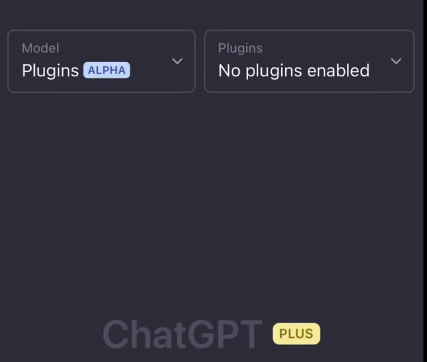
Step 2: Another option on the name of “Plugin Store” will appear. Click on it.
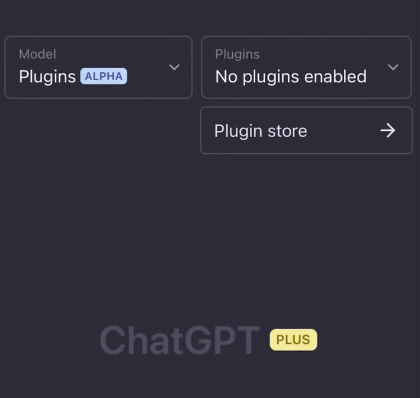
Step 3: Inside the Plugin Store you will find different available Plugins. Click on the “Install” button next to a plugin and wait for the process to complete.
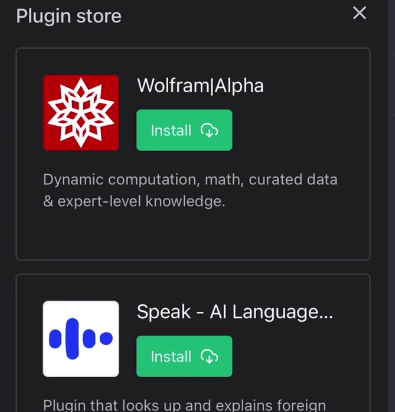
Step 4: After installation of plugins, go back to the Chat window. Type the required query and wait for the results. ChatGPT will retrieve information based on all the installed plugins.
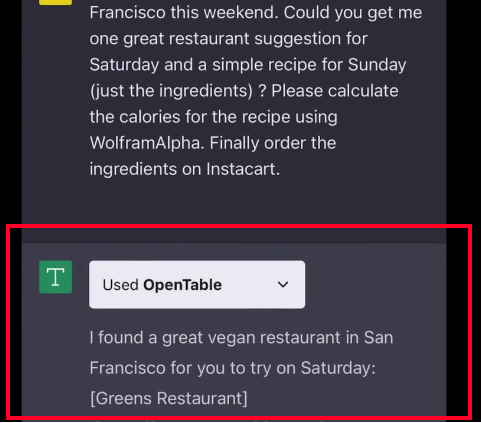
For example if you have installed the following plugins:
- Klarna Shopping
- OpenTable
- WolframeAlpha
- Instacart
And search for the following query:
Looking to eat vegan food in San Francisco this weekend. Could you get ma one great restaurant suggestion for Saturday and a simple recipe for Sunday (just the igredients) ? Please calculate the calories for the recipe using WolframAlpha. Finally order the igredients on InstaCart.
ChatGPT will find food restaurants in San Franciso recommendations with links to its pages. It will find the best one comparing the prices and ratings and then will order the required food using the Instacart Plugin. So basically it will perform almost all the tasks involved in ordering your favoirte food for you.
Watch Video
Conclusion
ChatGPT is the new sensation and very useful tool of the present and future. Things have already changed and are going to further change the way Internet is used and surfed. All the giant Seach Engines including Microsoft have already implemented AI. Businesses are also implementing AI Bots to help customers resolve the most common issues in real time. ChatGPT seems the leader so far but the future will determine which AI Software is going to help the community more.
The Plugins functionality in ChatGPT is going to further strengthen the ChatGPT for real time and accurate outputs. Bloggers and content creators use these tools for creating new content. Although Google penalizes websites that are purely using AI Content for ranking but there are AI Content Detector tools available that can help detect such content for time updatation. However, in future AI Content will increase in number and ultimately Google and other search engines will treat them differently instead of penalizing them.
Number of ChatGPT Plugins are currently available and more are being developed by limited number of developers. APIs are already designed to allow businesses and organizations to utilize the power of ChatGPT.
FAQs for How to Install ChatGPT Plugins
What does ChatGPT stand for?
The AI chatbot ChatGPT stands for Chat Generative Pre-trained Transformer.
Which ChatGPT plugins are available for my account?
Log in to your ChatGPT account. Elect the specific model. It will allow you to see the list of add-ons that can be added to your ChatGPT account. Use the menu. Choose the specific plugin you wish to add to your account. You'll be provided with all the possible add-ons you can add to the account. The plugins will make the chatbot work to its optimal capacity.
Can pdf files be added to AI ChatGPT?
Yes, you can upload file formats like pdf to ChatGPT using drag and drop feature.
Is private data stolen by ChatGPT?
ChatGPT does not attempt to violate any confidentiality. It does not abuse your personal information. It just makes the most of the technology by utilizing the content. The data provided by the user assists the system in operating more efficiently. It does not disclose your data to anyone else, so you may relax right now.