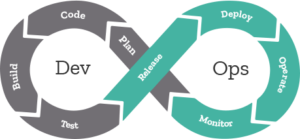How Can I Better Organize My Tasks? MS Outlook Productivity Tips
Our corporate policy means that we all use MS Outlook for email and task management. I have nothing against this tool except that I got used to different productivity techniques such as GTD and Urgent-Important matrix. So to me it is quite vital to be able using them for my work project, no matter what tool I use. I recently found out how I can apply it all to Outlook to keep my productivity on a great level so I share my experience in this post.
1# TaskLine
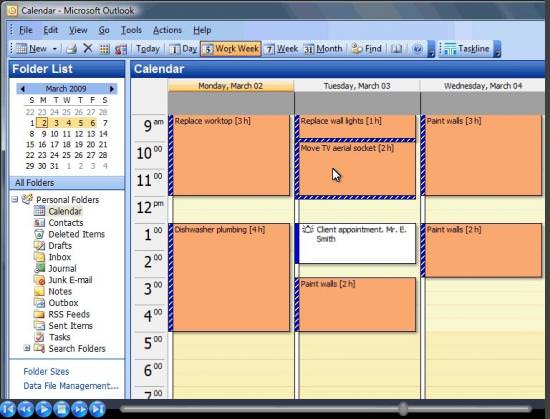
Looks pretty much like calendar view and the logic of your tasks prioritization is pretty similar: it’s in a way that your meetings are visually exposed on your Outlook calendar. This way usage of GTD and Urgent-Important techniques is limited, at the same time, TaskLine can add your to-do list automatically to your calendar and present it in a visual view. This can give you a picture of how much you have to do and how little time you have and maybe help you refuse or postpone some of your tasks for a later day when you need to plan your workload. The automated agenda creation by the software saves time on building your to-do list for today and thus contributes to more productive time management on the whole.
2# MissingLink
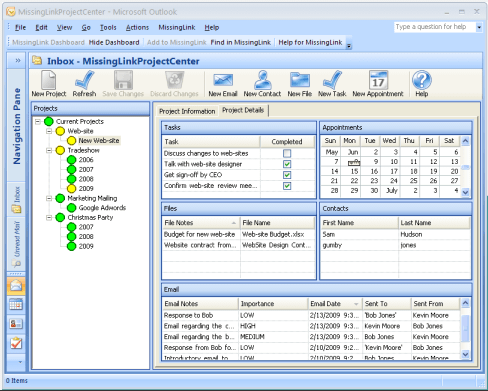
One of Outlook problems is dissociated context: your work data is scattered over emails, tasks, calendar and contacts. MissingLink is an attempt to link the context together so that MS Outlook transforms into a working hub. The software positioning message calls it a project management tool yet in my opinion it could be better call personal work management tool because project management is about team work and collaboration, meanwhile Outlook is a personal productivity tool. So it could be better to position MissingLink as an organizer for Outlook which helps to keep the context and things together.
3# ToDoist
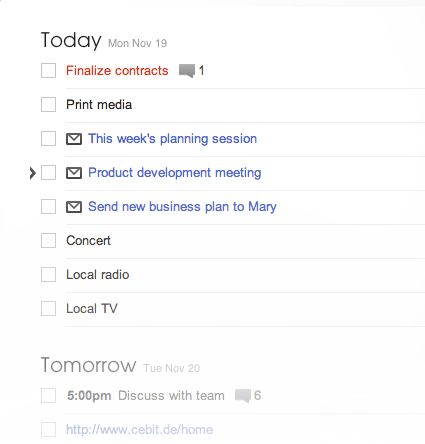
A tool that creates tighter link between the email and the task.Even though you can transform any Outlook email into a task even if you don’t have this add-in,ToDoist enables to work with Outlook tasks offline and facilitates synchronization with other devices. The software can help with zero inbox technique yet basically is more like a usability extension for the MS Outlook functionality. The interface definitely deserves a couple of words as its clean and simple and produces nice impression when working with this productivity management tool is rather pleasant which can be important for self-motivation.
4# CodeTwo

CodeTwo Public Folders Outlook software makes it possible to share Outlook folders, emails and tasks with others thus transforming your Outlook into a collaborative tool, rather than contributing to your personal productivity issues. The CodeTwo website has a number of small free but useful plug-ins for Outlook such as, for example, attachment reminder or task workflow – smart task pane for a more efficient task management. It makes it possible to upgrade your Outlook to a significant extend and power it up with new technologies in order to collaborate with your team or boost your own productivity.
5# Mailstorm
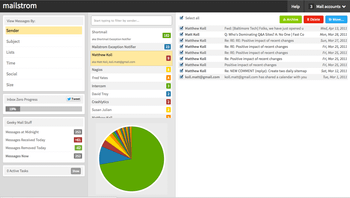
This software is not quite meant to task management. This is a solution for a better inbox zero application. Zero inbox method treats emails as rather tasks, and then important issues, or as insignificant emails. Anyways, you need to react on each email in some way in order to keep your inbox and your head clear. Yet it is listed here on purpose: your Outlook emails can be sent to tasks, and then the tasks are prioritized and completed. How do you better decide which emails are worth becoming your tasks? This first step of your task management can be completed with the help of this tool.
Ben Stanford is product manager at TaskCracker which provides its famous add-in for Outlook enabling users to benefit from visual drag and drop task management inside the familiar Outlook interface.