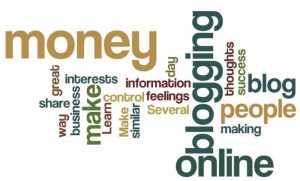Crucial Steps to Take for Improving Your Blog Security
Today’s online readership is very well aware of cybersecurity threats. They won’t spend their time on your blog, engage in the conversation via the comment section, nor subscribe to your mailing list if they don’t feel secure enough. On top of that, if you want to monetize your blog, you have to do everything in your power to protect this asset of yours.
So these are two huge reasons for you to take action toward securing your blog and making it safer for your audience. If you don’t have experience in these matters, we can help you. Here are the crucial steps to take to improve your blog security.

Improve Your Login Practices
To craft and publish your new blog posts, you have to log in, right? This is the first point where an attack can take place, especially if you are running a WordPress blog. For instance, even an inexperienced hacker can try to steal your website by entering “yourblogURL/wp-admin” and trying to brute force your password. There are several things you can do.
First, you have to change your WP login page. You can do this manually, but every time you update your WP, you will have to do it again, and it can also create certain errors and affect your site functionality. This is why it is recommended to use a plugin. The second thing to address is your password.
Make sure to use a password that’s at least 8 characters long, and contains upper and lower cases in combination with numbers and special characters. Make sure that you use unique passwords for all your online accounts. If you hit a wall remembering them, you can always use a password manager to generate and store long, strong, and random passwords.
Keep Your Software Updated
Software companies are not sitting idle while new cyber threats emerge. They work tirelessly to patch the bugs and deliver security patches and updates. If you leave your blog unattended, you will be at risk of becoming a victim of a hack or exploit. And that’s exactly what happens every day to countless websites. But what is it exactly that you have to update?
Since chances are that you are using a content management system, such as WordPress, you have to keep it updated. Many of the updates contain functionality updates and optimization along with patches for vulnerabilities and security enhancements. If your CMS didn’t get updated in quite a while, you should consider using security plugins and firewalls, just to stay on the safe side.
While we are on the subject of plugins, they are a security risk, too. There are countless bots online scanning your website for open backdoors. This is why your plugins have to be regularly updated as well. To sum it up – update as often and as early as you can!
Use Mobile VPN to Protect Your Data Transfer
Do you know what a man-in-the-middle attack is? Hackers are very adept creatures. If you are using an unprotected network connection, you are exposed to this risk. A hacker can breach into your system during this transfer and get access to your blog. The first thing to do is to use Secure Socket Layer encryption certificate. Google and your readers will love you for it, especially because it renders their information unreadable by hackers.
To make your blog even more secure, you should consider using a VPN on both mobile and PC. VPN encrypts all the data traffic between you and the server, thus making it impossible for hackers to sniff out data packages. If you update your blog via your smartphone, you should look into providers who offer mobile solution. This will significantly increase your mobile and blog security.
Schedule Regular Website Backups
One of the best ways to protect your blog from yourself and hackers is to regularly back it up. You see, CMS platforms are very delicate. Once you update it or one of your plugins, multiple errors can occur. If you have an update, you can restore the working version of your website.
The same goes for cyber threats. If your database gets infected or your website files suffer, you can roll back to a clean version and get rid of the malicious code. Check with your hosting provider if you have access to a free auto-backup option. If not, install one of the backup plugins and make sure to regularly backup your blog. Also, keep the backup off-site!
There are other things you can do to improve your blog security ranging from disabling hotlinking and hiding the version number to regularly scanning your blog and choosing a professional web-hosting company. But the ones we listed here are the most crucial ones. If you go through each one of them, you can rest assured that your blog will be well protected.