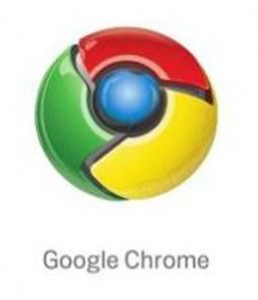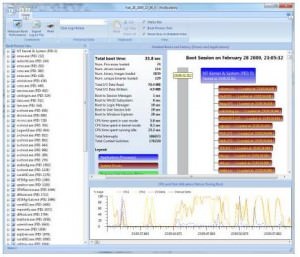3 GTD Tools to Increase Productivity
Mastering your workflow is the main theme of the philosophical approach to Getting Things Done (GTD), created by David Allen in his book of the same title. This means planning effectively, organizing your plans, and executing your plans. While Allen provides plenty of ideas and suggestions to your GTD, many other great tools have been developed that help you get things done.
Here’s a look at our top three favorites:
1. Behance Action Method
The Action Method is a website provided by the folks at Behance.com to help creative types organize their productivity and project management. Their virtual and hardcopy tools help you create projects, post new action steps, and follow up on executing those steps. The great thing about the Action Method is that it can work three ways:
• iPhone – Download the iPhone app for free and use the Action Method anywhere on-the-go.
• Online – You can create a free online account where all your Action Method projects can be managed easily and virtually.
• Offline Products – Some people just like to write things down. That’s why the Action Method also produces forms you can purchase to use as hardcopies.
2. Midnight Inbox
The basic concept of GTD workflow is collecting, processing, organizing, reviewing, and completing tasks. All this is possible with Midnight Inbox.
With this professional software, which is available as downloadable software for your computer and/or for the iPhone, you can easily complete all processes of GTD. Capture all your ideas, thoughts, and actions. Midnight Inbox processes all of your captured ideas and helps you make decisions for action or assigning to projects. Organize your actions into projects. Review all your projects and action plans at any time and stay current with every one of your action plans without letting any fall through the cracks. And, of course, transfer your list of action items into a “to-do” list that you can do right now.
3. Evernote
Another great GTD tool you can use online, download to your computer, or through most mobile devices is Evernote. With Evernote, you can jot down ideas, take pictures, record an audio, and capture web clips and send them all to Evernote.
Evernote makes it easy to use your mobile phonecam to take a picture of something you want to remember or use for one of your projects. Easily send the pic to Evernote via an email or import them from popular mobile devices like iPhone, Blackberry, and Android.
Using the easy interface you can review all your entries into Evernote and organize them into notebooks. Add tags and attributes that make your entries easily searchable. Then, find your notes when you need them from your notebooks, or by searching a tag. Evernote helps you organize ideas for work, personal, and just for fun in one easy place.
(Continued on next page)
Using all of the above techniques cannot possibly compare to using an ultimate hosted exchange system, where you can inevitably manage everything from contacts, to emails to projects off the exchange server, but when you need to get things done- these will do the trick.
Author:-  Elysabeth Teeko loves all things technology. When she’s not posting about tech, she loves to write about anything home and pet related. Follow her at- @Elysateek
Elysabeth Teeko loves all things technology. When she’s not posting about tech, she loves to write about anything home and pet related. Follow her at- @Elysateek