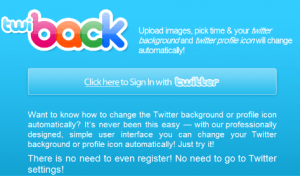How to Create Public Profile on Snapchat
Many of us utilize Snapchat to send images to our university, school friends or even to some of our relatives. However, did you realize that you are able to make your Snapchat public so that anybody could view it? Public Profile is a fantastic feature available on Snapchat. Prior to this, only verified profiles on Snapchat were eligible for Public Profiles. However, today anyone can make their account public.
All Snapchat users, irrespective of them being in your friends’ list or not, can access every story and content you post if you’ve created a profile that is public.
Keeping your things public is an excellent choice if you’re looking to gain higher following figures or the number of people who browse your posts.
You always have the option to publish straight to a friend’s group even though stories are going to be viewed by those who are present there. Therefore, you will still be able to share less public stuff and can share content with a specific user.
So let’s learn how to make a public profile on an Android or iPhone for Snapchat.
Why should one make their Snapchat profile public?
Public Profiles, as previously mentioned, assist you in expanding your audience. In addition, you can include a bio, contact information for your company and where it’s located, a subscription option, and a web page link. Additionally, it enables you to share snippets of your images and shared stories. Additionally, you can make personalized Snapchat Lenses and offer shopping hyperlinks to the e-commerce website.
Exactly like Instagram’s official account, Snapchat offers information about the number of views, demographics, variety of viewers, viewing duration, etc. for your content. The finest thing is that you may separate your circle of friends from those who subscribe by creating a friends list. You won’t confuse thus when presenting personal stories. Which is really nice.
What is the purpose of Snapchat public profile?
Normally, only the contacts that you have selected as friends can see your videos and pictures on Snapchat. But a lot of companies utilize social media to advertise their goods, and famous people use it to expand their fan bases via Public Accounts. So now you are also able to take joy of having your own fan base.
The Searching and Browsing pages of the application along with Snapchat Spotlight will both display the Snapchat Public Account. Additionally, it includes extra features to help your online presence stand out. Other individuals who use snapchat will be capable of following you, and you could also show how many followers you got. Furthermore, you are able to privately tell friends about your experiences without having them made public.
Steps of Creating Public Profile on Snapchat Using Both iPhone and Android
- On your smartphone, open the Snapchat application.
- On the upper left area, select your profile.
- Select Make Public Profile by scrolling down.
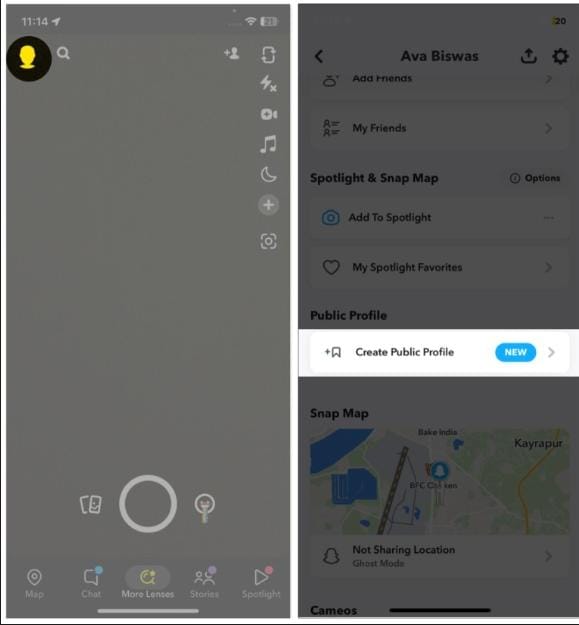
- There will be a new page. Select Start and then Continue.
- Then select Create.
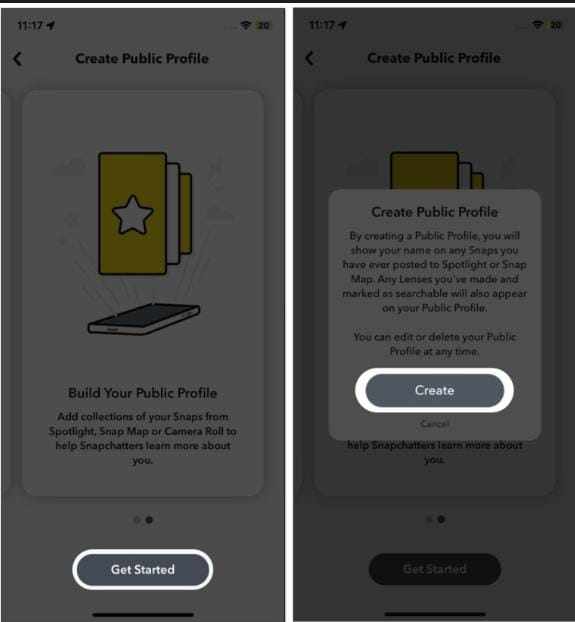
On Snapchat, a profile that is visible to everyone will be made. To see your own public profile, click on My Public Profile. You can edit it and view all of the pictures or snaps from here.
You may easily create a Snapchat Public Profile and it is only a matter of few clicks. Additionally, you might make adjustments later to increase its attractiveness for potential subscribers.
How to Maintain Strong Public Snapchat Profile
The next thing to do after creating a Snapchat Public Account is to expand it by adding fresh content. Even when an individual doesn’t have a current Public Story, their stuff can still be displayed on their Public Profile. Within ‘Highlights’ under the ‘Profile Management’ area, users may permanently or temporarily pin their favorite Stories.
Any lenses made with Lens Studio may also be added. Making Saved Stories is a terrific method to add information to the Public Profile. They could be brand-new Stories, previously published Public Snaps, or even images and videos taken from the phone’s gallery.
How Come My Snapchat Public Account Was Removed?
Unless they deliberately switch back to a normal Snapchat account, an individual’s Public Account should typically remain this way after they’ve created one.
If the account is actually removed, then it could be because of the fact that the users age got changed and it turned out to be that they are below 18 years old.
For instance, if an individual creates a Public Account when they are at least 18 years old but then changes their birthday to reflect they are under 18, the Public Account will be removed automatically.
In addition, if a Public Account is mistakenly or intentionally removed by another individual who has control over the device, this could be another explanation to this problem.
But if a user discovers that they’re not able see his or hers Public Profile, they can contact Snapchat service by simply going to the setting option.
How to Set Up and Maintain Public Profiles for Companies on Snapchat
You can create a public profile, even if you are running a business. It’s a great way to post informative content and raise awareness of your brand. When it comes to personal and professional Snapchat accounts, both types are different in many ways.
For instance, public company accounts will feature a landing page so that visitors can see posted Snapchat Lenses and stories. Owners of companies can nonetheless also connect their Spotify accounts to their personal narratives. After then, any subscriber can utilize the application to browse items as well as make purchases.
How Does One Edit Their Public Snapchat Profile on Their iPhone or Android?
After creating a public profile, users will have access to a variety of fun features. To make your profile more visible, you may upload a cover image, a bio, and additional information that is available to the public to view by your followers.
Additionally, you can create high-quality material using the Highlights or Lenses to increase views. Your subscription has the ability to share, report it, or report the profile. Therefore, you must alter it to make it more appealing.
- Tap the Bitmoji to access your user account.
- Click on My Public Profile.
- Select Edit.
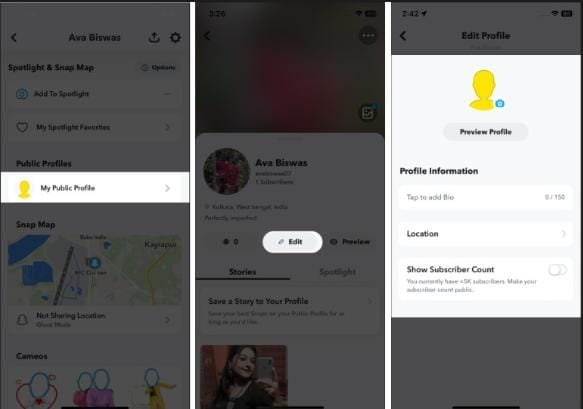
There are a few options available here for you. Let’s check them out.
To update/add your profile photo: Select a photo from your Camera Roll, then press Save Changes after tapping the camera icon.
Creating a bio: Choose the “Tap to add Bio” text box, then provide a 150-character biographical sketch of yourself.
Tap on Location: Click on Location and then put in your city, region or province, or country. Simply return to the Edit Profile page once you are finished.
Share the total amount of your followers: Snapchat allows you to share the amount of those who follow you. Simply turn on the setting to display the Subscriber Number.
Examine your profile’s appearance: Once all of the aforementioned have been added, select Preview Profile.
What Prerequisites Exist for a Snapchat Public Profile?
- The person who uses it must be at least 18 years of age. The account should be at least be 24 hours old.
- You need at least 1 person that can communicate with you both ways.
- You have to comply with Snapchat’s community rules.
Conclusion
That’s about it for today, hope you loved reading the article and understood some points. You can reach a larger audience by finding out how to make a public account on Snapchat by using your Android or iPhone. This provide lots of opportunity to the content creators to gain their potential followers by sharing snaps of their everyday life. Snapchat is also a very fun app to use, so this doesn’t feel as a job or a burden.