Adding Adsense Code for TechMaish Revenue sharing
TechMaish allows you to add your own Google Adsense code to earn 80% from your written articles. In order to add the code follow the below steps.
How to Add Adsense in your account?
1. Login to your Adsense account.
2. Click on “Adsense Setup” button
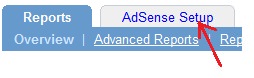
3. Now click on “Adsense for Content”.
4. Click on “Continue” button.
Select Add Unit = Text Ads Only
Format = 300 x 250 (Square)
Border = FFFFFF
Title = 0066CC
Background = FFFFFF
Text = 000000
URL = 11593C
Fonts : Verdana
Click on “Submit” button and get your Adsense code.
<script type="text/javascript"><!-- google_ad_client = "pub-238xxxxxxxxx"; /* 300x250, created 1/26/09 */ google_ad_slot = "234xxxxxxxx"; google_ad_width = 300; google_ad_height = 250; //--> </script> <script type="text/javascript" src="http://pagead2.googlesyndication.com/pagead/show_ads.js"> </script>
Just copy two things from the code
Google_ad_client : pub-238xxxxxxxxxxxx
Google_ad_slot : 234xxxxxxxxxx