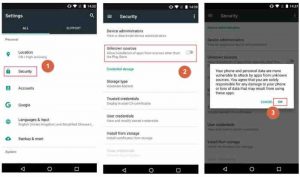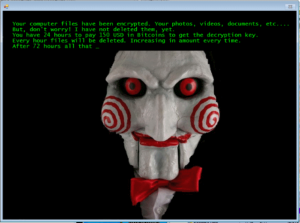Why You Need Another Third Party for Office 365 Phishing Protection?
The users of cloud-based Office 365 are growing consistently. Almost millions of users trust this program for their enterprise. Cloud-based technologies are more secure than on-premises software solutions. However, the security features of Office 365 can’t protect you from cybersecurity risks. It is impossible to ignore a gap between native security level of Microsoft Office 365 and the security needs of users. You will need an Office 365 third party phishing protection.
Cybersecurity professionals point out that more than 91% of hackers use email as a threat vector. With a small attachment in an apparently harmless email, they try to get the sensitive information of your company. The advanced threat protection add-ons are not sufficient for office 365 phishing protection. You will need a comprehensive third-party solution.

Example of Phishing Emails
To prevent phishing office 365, you have to identify the nature of phishing emails. See these examples:
- Non-delivery emails is a common malware in “send again” links. It is difficult to discriminate between a real and fake non-delivery email.
- PhishPoint can circumvent integrated phishing defenses of Office 365. The hackers may try to access your data through a legitimate file. The file will contain a malicious link in collaboration tools, such as SharePoint.
- You may get email warning for limited storage for O365. They may ask you to use your password and username to activate your Quota.
- Reactivation requests are another type of Sneaky Office 365 Attacks. An email will ask you to reactivate your email account with a fake link. Cybercriminals use this link to get your account details.
Open for Attacks
Email-based threats, business email compromise scams and phishing attacks are common in Office 365. The average losses related to Office 365 email scams are almost $2 million. The new modalities try to defraud organizations with PhishPoint attack.
In this situation, the fraudsters set up their Office 365 accounts and put documents in SharePoint. The impostors act as your colleagues and send invitations. They will give you access to edit a file that contains malware.
Insufficient Native ATP
Advanced threat protection (ATP) is available as a standalone service or offered in Office 365. You may get some protection with ATP against phishing messages, attachments or hidden threats in URLs. However, this service is not sufficient for office 365 threat protection because of some limitations.
Businesses need third-party apps to augment the security of Office 365. ATP scans attachments and links, but this scan is not effective against fraud messages or whaling. The native control of Office 365 is not sufficient to avoid damages. Hackers pay attention to human psychology and try to leverage social engineering tricks. They try to influence addressees into anxiously sending money for deceitful invoices.
Hoaxers need your login credentials and sensitive information. For this reason, you should pay attention to the legitimacy of every message. To avoid office 365 ransomware, you will need special software and apps. With email security options, you can inspect real-time messages without human intervention.
Cloud Email Security
A third-party advanced security solution for emails can help you to deal with this challenge. This new system is designed from origin to increase the benefits of cloud technology, economics, and scalability. With these solutions, it is possible to augment native security controls of the platform for phishing protection office 365. These are suitable to deter attacks and offer advanced controls to detect and defend against phishing attacks.
The new security program can evaluate the attack surface for malware or phishing links. Feel free to try this effective solution for o365 phishing protection. The new powerful system may leverage aptitude from trillions of annual emails. You will get individualize email protection with relevant, in-depth intelligence of the new program. The program does this by leveraging machine language. The program receives new features with every email sent.
With the right solution, you can avoid Office 365 Phishing Nightmare. There is no need to depend on the native capabilities and controls of Office 365. Advanced protection can increase the confidence of users to trust links and messages in an inbox.
Outlook Phishing Attacks
Outlook can distinguish between legitimate, phishing and spam emails and disable hyperlinks. Moreover, it can disable the communication options to a suspicious message. You can’t rely on this filter to identify scams. The filter of outlook can sometimes kill legitimate links. Users have to paste full URLs in email or share links in different methods. To Prevent Outlook Phishing Attacks, you will need third-party protection.