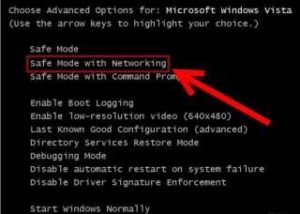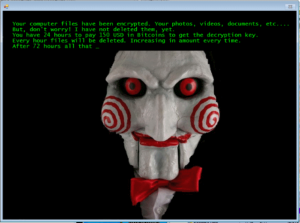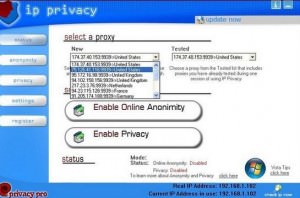What Is Ransomware And How Can You Protect Against It?
In the past decade more and more hacking solutions have emerged, all of which targeted important data systems and personal information. But unfortunately these attacks have become more aggressive and led to the creation of ransomware. What this type of malware does is it basically locks any piece of content on your drive and it will ask for a ransom, without actually letting you know who created this software and where your money goes.
The ransomware industry on its own is worth billions right now so hackers are definitely trying to find new, creative ways of getting money from unsuspecting people without being detected.
Types of Ransomware
While there are multiple ransomware types on the market they basically work in a similar fashion. But some of the most widely encountered ones include Reveton, CryptoLocker, TorrentLocker and Cryptowall and Teslacrypt 3.0.
Thankfully, there are a few solutions for removing several versions of Teslacrypt locks, with more information being available for .mp3 file virus and .micro file virus. Not all other ransomware types can be removed this way though, and because of that we have created a list with some of the things that you need to do at all times in order to better protect your data and avoid the damage that comes from ransomware attacks.

5 Ways to Protect Against Ransomware
1:- Create a backup
If you already have a copy of your important data, then the damage they can do to you is minimal. But in order to do so you have to create a backup for your important files as often as you can, because this will help you quite a lot in the long run.
2:- See hidden file extensions
Many ransomware tools are hiding themselves under known extensions but you can detect them if you see the extension so make windows show the file extensions again especially for the more popular formats. While at that, filter the EXEs in the mail and try to not download them.
3:- Disable stuff
Some other thing you can do is to disable the files running from LocalAppData and the AppData folders because they can indeed be locations where ransomware can be locked. Also, try to disable RDP and install the Cryptolocker Prevention Kit or any other ransomware fighting tools out there, as they can come in handy.
4:- Increase security
First, try to update your software and OS to the latest versions, because that’s the best way to fight against this type of attacks. And while at that, make sure that you use a reputable and high quality security suite that is known to address this type of issues.
5:- Disconnect from the network
If you see suspect files then it’s a good idea to minimize the damage and get from the network altogether, create a backup and remove the suspicious files. Increase the security and then come back online again. If possible, you can use System Restore in order to get back to a clean state. A good solution can also be to set the BIOS clock back, and this can actually come in handy so keep it in mind.
In conclusion, ransomware can be very damaging for your personal info and you have to work as hard as possible in order to avoid the damage created by it. Instead, try to focus specifically on prevention and also use the links we gave you to remove some types of ransomware efficiently!