Top 5 Free Windows Screen Recorder Softwares
Screen recorders are always useful when it comes to recording tutorials, lectures or any other screen activities. There are plenty of paid softwares available on internet but free are also good to try. Although free softwares have limitations and restrictions (e.g watermarking and video length) but overall it can help you in recording a video for general purpose.
If you plan to record promotional videos under your brand then you seriously need a paid one. As in every promotion branding is very important and that is where paid can help you.
Lets have a look on some of the free screen recording softwares for windows.
1# Blue Berry Flashback Express

Probably one of best one which comes with a very advance video editor allowing you to add text, comments and other elements in the video after recording. Although I am using its paid version but the free has also some really advance features that you will certainly need for screen recording.
2# CamStudio
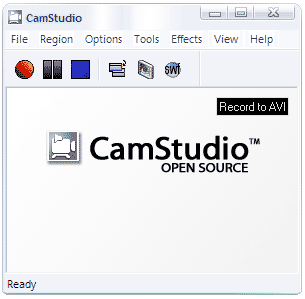
It is one of the popular and the most recommended one on the internet. It comes with several advance features that allows you to easily record your screen with a mic or without background noise. You can also use microphone to record your voice during the recording.
3# ScreenCast O Matic
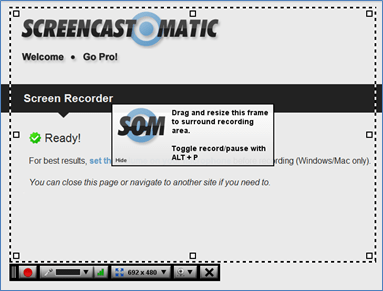
The best part is you can even use the software without even installation. The online version allows you to record the screen without installing the software. However the desktop version is also available with all the screen recording features. The free version allows you to record upto 15 minutes video.
4# Screenr
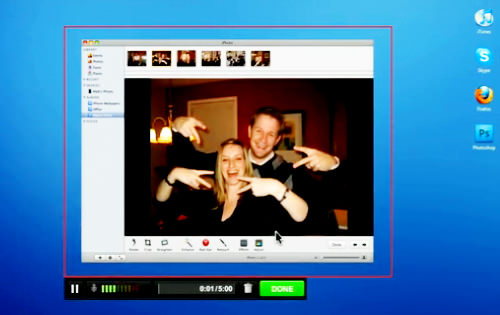
[Image Source]
Just like ScreenCast O Matic you can also use the online version of Screenr to record screens. In order to use this software make sure that you have Java installed in your computer. Just like other free softwares it has also restriction of recording a video of upto 5 minutes.
5# BandiCam
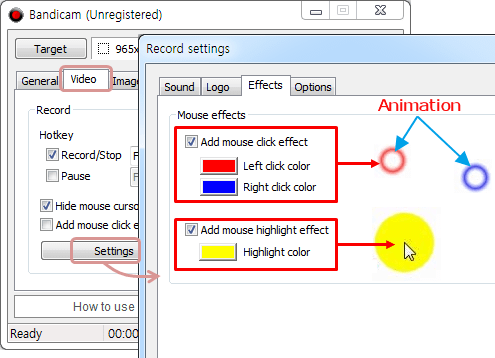
BandiCam is a real time video recorder and screen capture software for windows. The videos are stored in .avi format which can be converted to other formats later via third party converters.
Although there are dozens of other screen recorders available but these are some of the popular one. Feel free to add your favorite recorder in the comment section.
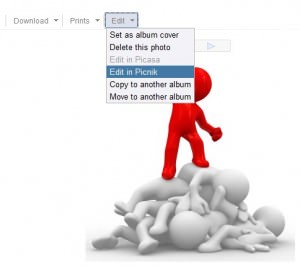
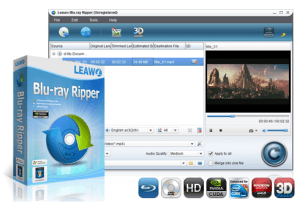







6 comments
Ibeagle
Hi Bilal. Thank you very much for Sharing this Nice Post. All Software is Good but I Really Like “Blue Berry Flashback Express”
Bilal Ahmad
Ibeagle@ BB Flashback is no doubt a very useful one. Have you tried its built-in video editor? It’s just amazing.
Yogita
Great Post Bilal. I was actually looking for such tool; you gave me great options to select.
Haroon
great effort. I was looking software for making a tutorials for video marketing. But can you tell which one is best???
Bilal Ahmad
Haroon@ Try BB FlashBack Express.
jawad
Assalamalaikum .
very nice sharing .