Tips for Working with PDF Files
PDF, or portable document format , files are the best way to save and share information that you do not want edited. They are useful for a number of reasons, and you can see why. They allow you to share information in a secure manner, without the risk of it being edited, altered, or even viewed, if you choose to password protect. It is for this reason that they have become the standard format for important documents – be it legal information, manuscripts, or even résumés. For those who are unfamiliar with the format however – or even those who are – they can be a pain to use without a good knowledge of how to work with them. Take a couple of minutes to familiarize yourself though, and it’s a piece of cake.
Start with the Basics
Most people are already aware of the basic functions workings of PDF files and readers. For those who are unfamiliar however, here are a few basic pointers. The first thing that you need to do is to download and install a PDF reader. This will allow you to open, read, and save PDF files that you receive. This is essential software for any computer owner.
Learn More
Now that you have the right software, you should soon be able to navigate documents effectively. There are tools for searching, highlighting, and zooming, amongst other things. You should also be able to edit words and spellings without converting the format. If you are dealing with sensitive information, you can also password protect or encrypt your files. This is an excellent feature to use when dealing with or sharing personal or legal documents.
Now you Know
Once you are more familiar with using PDF files, you will find that you use them more and more such as be able to combine PDF files. The benefits are undeniable and far-reaching. They are versatile, in that they can be opened by every major operating system, and many web browsers and applications. They are a great, portable way of storing large and small amounts of information. They are secure. They are easy to use. You just have to know how.
Author Bio:- Henry Walker is a digital media author who is an expert with PDF files. Henry enjoys writing about tips and tricks on how to utilize PDFs such as being able to combine PDF files to how to edit PDFs.

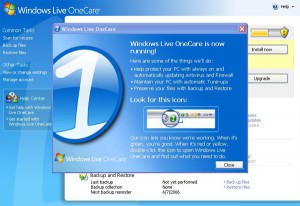
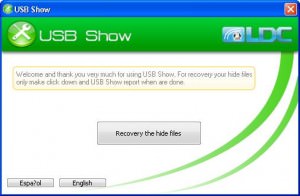

3 comments
Jared
As someone that uses PDFs a lot, these are great reminder (and a couple new) tips! Thanks for sharing!
Adil
Thank. Nice to know about the security features and the full meaning of PDF. Bilal is there any free software to convert word file into pdf?
Thank
Bilal Ahmad
Adil@ There are softwares available for free but Free software will not convert the whole document, instead it only converts the first 2 or 3 pages. Another disadvantage of using free tool is that they watermark there name on the documents at its end.