How to Surf the Web Faster?
Anyone with internet service knows that the web does not always run at a fast, optimal speed. Not only is slow internet speed frustrating, but it can also be difficult to remedy if you aren’t technologically savvy. If you are stuck dealing with the issue of sluggish internet speed, there are some simple things you can do to fix your difficulties. They should have you surfing the web faster in no time at all.
Check for Running Background Programs
This is one of the most basic ways to perk up the speed at which your internet browser loads and runs. Take a moment to check any installed programs, specifically anti-virus or system update programs, to see if they are set to run automatically. If they are, they could easily be one of the culprits of your sluggish internet speeds. This is because these programs running in the background use a certain percentage of your computer’s bandwidth, which in turn can cause other programs to run slowly. Try turning the automatic-run feature off and see if it speeds up your internet. Hopefully it helps, but if not there are some other things to you can try.
Move or Reposition Your Router
If you have a wireless connection, your router is what gives your computer the internet signal. It is for this reason that your router needs to be placed in a central location. A well-positioned router allows the signal to reach all applicable wireless devices, which in turn means good internet speed. If you think your router could be to blame for slow speed, try moving it to a different location in your home. Keep it away from outside walls, as you do not want to lose any signal to the outdoors. Also, keep the router away from heavy objects like bookcases or filing cabinets. This quick fix may be all you need to begin surfing the web faster.
Switch Browsers
Although the browser you use should not play a huge role in internet speed, many folks have better luck with certain browsers. If you are experiencing issues with one browser, try downloading another and use it for a day or two to see if you notice a difference. If the new browser is faster, you have just found an easy way to speed up your web browsing. If not, use whichever one you prefer.
Maintain a Secure Connection
Some folks still don’t realize the importance of a secure internet connection, but they really should. Unsecure internet connections cannot only lead to loss of internet speed, but they can also cause your important, personal information to be compromised. This is because nearby neighbors can easily access a connection if it is left unsecure. Make sure to take the proper steps in securing your connection if you have not done so already. It could make the world of difference in your web speeds.
Delete Unnecessary Files
When you have a computer that is connected to the internet, it will accumulate large amounts of temporary files in a very short period of time. These unnecessary files, along with cookies and your browsing history, can all cause your internet speed to become slower over time. Take a minute each week to delete these files and you may notice a change in your internet speeds.
Check for Driver or Browser Updates
Using an outdated version of some driver, firmware, or browser programs can often lead to reduced speed. Check the websites of your equipment’s manufacturers to see if any driver or firmware updates are available. If so, download them and see if it helps your issue. Also, be sure to use the latest version of whichever internet browser you have in place, as the latest versions are usually the fastest and most reliable.
Although slow internet speed is an issue for many people, it does not have to be. By taking the time to use these simple tips, you may have your annoying issues solved in very little time. Keep in mind that if one tip does not work for you, keep trying until you find one that does.
Author Bio:- Guest post from Karen Schweitzer. Karen writes about internet providers for Internetserviceproviders.org.
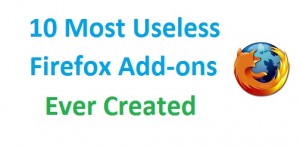


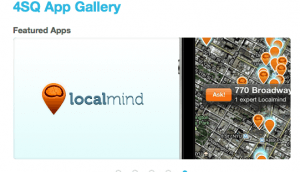

1 comment
Mukesh
Generally internet work slow if your browser not updated time to time check it manually or set auto updatation.