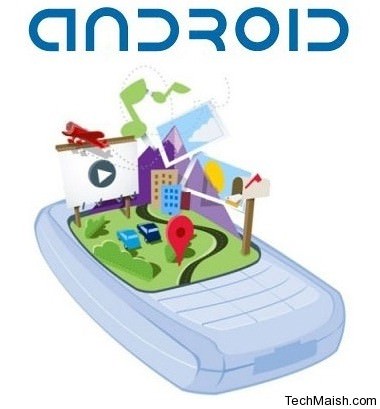Get Thrifty With Android
Times have been tough over the past couple of years, in this time over spending on a weekly basis was the norm. With the recession people realized something had to change. This shook them towards reality and for the first time people began to realize the need to spend cautiously, save sensibly and ensure the preservation of what they have in terms of savings and assets. It is only now people have realized the need to keep track of what they spend in the form of a log, and check where they can refrain from spending. Computer applications assisting them in maintaining records and other money saving applications can be of great assistance. There are at least ten Android apps that can help saving money in various ways. The following is a brief outline of each of these.
1. Money Manager – $1.99
This Android app helps to make money managing easier with the facility to monitor both incoming and outgoing transactions with the phone. It can be used for different currencies and date formats and these are easy to edit. The money manager offers three options when loaded for the first time-incoming, outgoing payments and an account overview. These can be edited to incorporate various categories. It is an excellent tool to stay organized and to keep track of expenses and income.
2. Loot app-free of charge
Loot is a basic finance application that supports simple jobs like budgeting, repeat transactions, multiple accounts, account transfers, sorting, party based searching and so on. It can be loaded on a mobile phone and is an excellent substitute of the old check books people carried around. It does not contain any links to bank accounts and therefore there can be no security threats and is perfectly safe to use.
3. My Coupons App – free of charge
My Coupons is a real money saving app that helps to get discount coupons by finding them from stores and restaurants which one may otherwise have not known about. It even allows the coupon to be printed from the phone and used while checking out at the counter. It is a very simple application to use and each day a list of deals is loaded on the main page of the application, and the user can find the location of these good deals by using his GPS application.
4. Pocket Auctions App – free of charge
Comparable to the mobile version of eBay, the Pocket Auctions app for Android helps to get users the best deal for any product they may wish to buy. It offers all the choices and options in the same manner as they are found on eBay, along with additional features that are not available even on eBay. These include a barcode scanning facility to verify if any of the current auctions are running for the product in question. This makes the user get the best bargain each time.
5. ShopSavvy App – free of charge
This is another money saving application. While looking at products in a store, this allows the user to scan other stores to verify the price of the product and check if any special offers are available elsewhere. The camera of the mobile phone is able to scan the product in question and with this the best price for it can be searched.
6. Mint.com Mobil app – free of charge
Mint.com’s mobile app is one of the most popular apps for personal finance used on smart phones. It works on Android and iPhones as well. It helps to keep track of real time account balances, recent transactions, edit them, make comparisons of monthly budgets, sends bill payment alerts and lots more.
7. Gas Finder App – free of charge
Gas prices are a constant worry with frequent hikes. Every consumer wishes to get gas at the best price possible. The Gas Finder app helps the consumer do just that and find the cheapest place to fill gas, and can track the gas station with the phone’s GPS.
8. OurGroceries App – free of charge
This app helps to save multiple trips to the grocer by enabling the user to sync the grocery list with a friend or neighbor. Lists for multiple stores can be saved and this helps to save time, effort and money.
9. Google Finance – free of charge
Google finance helps to stay in touch with the latest news on stock quotes, news about personal finance and individual portfolio tracking. Though initially available on computers alone, it can now be seen on Android phones as well.
10 KeyRing App – free of charge
The KeyRing App makes things simple for consumers since it can scan the barcode on a retailer’s rewards card. Each time something is purchased, this barcode can be flashed on the screen of the mobile phone from where the cashier can scan it and reward points get added, without the need to take out the right card. This helps to do away with the need for multiple reward cards.
11. Wifi Finder– free of charge
An App that will search out all the free wifi hotspots around you it claims to over 200,00 free hot spots in 135 countries.
12. Barcode Scanner– free of charge
Take this App to your local store and use the camera to scan a products barcode and then compare the prices online also has a keyword search option
Thus all these Android applications help to save money and precious time as well, and most of them come free of charge but I’m sure you will find the extra $1.99 from somewhere