How to Download Your Gmail and Calendar Data?
Given the ubiquitous presence of Google in internet space in its various avatars which extend their sphere of influence to smartphones and peoples’ thoughts in their conscious state or in their dreams, Google had not, in its wisdom, thought too much about its users in many ways. The users had no way other than to take the help of software developed by third parties if they wanted to export Gmail data and Google Calendar data to another location. If he had not done it, however, it is quite likely that he would lose all his data if something unexpected happens and Google has to close down. You have to shudder when you think that on an average, a netizen has at least 30% of his life data stored in some Google product.
Better late than Never
We do not know why but Google has now decided to allow you to do it all in a case of better late than never. Google must have known for a long time about the trouble the users were taking to do the task. For, a software engineer from Google, Nick Piepmeier, has admitted in the company’s blog post that the need for exporting data is very much there. He readily agrees that taking your data with you is as important as having them in the first place.
Valuable Memories
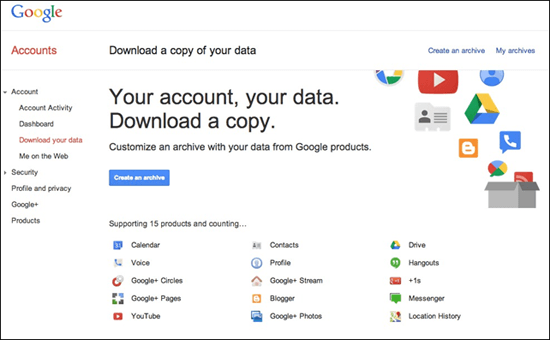
Here is the link to Download your Data
Whole or in Parts
The clients of Google can now heave a sigh of relief and start using the software that Google has announced would come into force. The new data saving capabilities will enable the exporting and backing up of the said data. You no more have to struggle with confounding workarounds to achieve your goal. Google Takeout which enables this procedure now was used only with regard to Google products like Google+ previously. You can even download a subset within a label and calendars. You can create a single archive and put in to it all the data from various labels within the mail structure or products like Google Drive, Google+ or YouTube.
All Encompassing
Perhaps to atone for its sins, Google has made the maneuvers involved in the procedure easy for even a kid. All you have to do is go to Data Download page and sign into your account. When you are on your page, click on the “Create an Archive” and you will be taken to the new Gmail and Calendar page with instructions “Download a copy of your data”. You are now ready to download all or any of the data from any of labels and calendar events as below:
- Bookmarks
- Calendar
- Contacts
- Drive
- Profile
- Hangouts
- Google+ Circles
- Google+ Stream
- +1s
- Google+ Pages
- Blogger
- Messenger
- YouTube
- Google+ Photos
The Formats
.MBOX format is used for Gmail messages and .ICAL. enables downloading of calendars. These are the most widely used files for these applications. No hoops, no cumbersome procedures are involved in order to drag Gmail messages to elsewhere. Google’s announcement says that the patrons would be able to do all this soon.
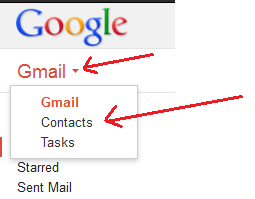







1 comment
Parveen
Really nice tip. I like Whole or in Parts, I love google calendar. I sync with my smartphone. thanks for sharing.