Does Your Business Have Multiple Locations? Here’s Why You Need Time Clock Software.

Many business owners dream of having the resources (and the demand) to expand their business to include additional locations. But despite all of the positive indications that come with this kind of growth, working out the logistics can be complicated. From maintaining your company’s idiosyncratic atmosphere to simultaneously managing two or more places of operation, there’s a lot of stress that accompanies taking your business to the next level.
Fortunately, thanks to modern technology, running a business that has multiple locations is—in some ways, at least—more efficient than it used to be. Time clock software ranks highly among the innovations that have been developed to make life in the workplace easier, not only for employers but also for employees.
What Is Time Clock Software?
If you’re a business owner who’s been reluctant to change your method of tracking time on the clock, expanding your business is the perfect opportunity to introduce an upgrade. Why? Because time tracking for multiple locations is inevitably more complex than time tracking for a single location. But before we dive into specifics, we want to go in more depth about what time clock software actually is.
Time clock software uses cloud-based technology to digitalize (and simplify) the process of clocking in and out. This means that you and your employees can access your company time clock on any Internet-connected device via the provider’s website or its mobile app. And because everything is online, you can eliminate pesky paperwork and unorganized hard copies of your timesheets.
One of the best parts of time clock software is that you don’t need to buy or install any additional hardware. Image courtesy of Pexels.
You might be wondering how clocking in (and out) works if there aren’t any physical time cards. Well, the answer is that it’s up to you! Time clock software is incredibly flexible, and choosing the login method is just one of the ways that you can customize it to best suit your business. Some of the options include a username and password, a scannable QR code, and even facial recognition.
Tracking Time at Multiple Locations
Payroll is difficult enough as it is without having to worry about employees who alternate between locations or job sites. If some of your team will be dividing their time by working some shifts at the original location and others at the new one, things can get confusing very quickly when it comes time to pay them. This is where cloud technology truly shines because it allows you to centralize your time clock, time cards, and timesheets, whether you have one business location or five.
With time clock software, you can create as many different locations as you need so that when your employees clock in, they’ll be able to sign into a specific location. That means that even though your time clock will be under one account, you’ll still be able to determine how much time is being spent as each of your locations.
When you have employees who work at multiple locations, there’s bound to be some mixups. With time clock software, not only can you be sure that your employees are in the right place, but they’ll be sure, too. Image courtesy of Pexels.
Geofences, IP Locks, and GPS Tracking
If the phrase “your employees can clock in and out from anywhere” sounds more like a liability than a convenience, don’t worry—there are ways to ensure that your employees are exactly where they’re supposed to be.
Geofences are customizable geographic limits that you can create and assign through time clock software. Once you set the radius, employees won’t be able to clock in or out if they aren’t within their assigned area.
Like a geofence, an IP lock will prevent employees from accessing the time clock if they aren’t on company property. Again, you can assign different IP locks on an employee-by-employee basis so that employees can’t clock in from unapproved IP addresses.
GPS tracking lets you view your employees’ GPS coordinates while they’re on the job. This means that employees can still clock in and out from any device, but they won’t be able to do so if they don’t agree to share their location.
Because you can individualize your employees’ account settings, you can vary limitations and freedoms as much or as little as you need to. For instance, if certain employees are permitted to work remotely, you can deactivate your geofences or IP locks on their accounts while still applying those features to others.
Even though your employees won’t be able to clock in and out from outside these designated areas, they’ll still be able to view their time card, timesheets, and schedule from anywhere. Image courtesy of Pexels.
Make Micromanagement a Thing of the Past (Along with Your Paper Time Cards)
Overseeing a company that has multiple locations means that you can’t personally manage all of your employees every second of every day, but it doesn’t mean that you have to resign yourself to being out of the loop. Time clock software doesn’t just streamline the management process—it also gives you more control.
The flexibility that comes with time clock software means that you have the ability to make your software work for you. This includes improving the accuracy of your records, reducing errors on your payroll, and speeding up data transfer. At the end of every pay period, you’ll be able to analyze the breakdown of your company’s time with the help of in-depth automated reports.
Maintaining a sense of tradition in the workplace can be a valuable, distinguishable aspect of your business. However, there’s no use in struggling with problems that can be easily solved with modern technology. In other words, it’s time to ditch those paper time cards.

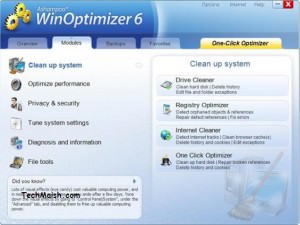







1 comment
Will
Having good IT systems to keep businesses up and running is absolutely necessary in today’s world, it is always important to have the latest in technology to manage employees! Great article!