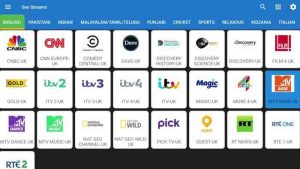11 Best News Apps for Android
The internet has completely transformed the whole world and has a role in the limitless availability of information we have today. Some years back, people relied on reading newspapers or watching TV to find out the latest news in their community and the rest of the world. You no longer have to go through any stress, and you can get the latest news at your fingertips using your mobile phone.
Whether you fancy gambling and are curious to discover the latest news or you want info on the latest technologies to make your life easier, there are several news apps available to give you what you want. In this article, you’ll learn more about the latest news app for android users, no matter what part of the world you’re in.
Top 11 News Apps for Android

Android users are lucky as they have a huge number of news apps that they can easily install on their devices. These are some of the top options.
1. AP News
Associated Press (AP) News app is one of the most popular news apps for Android. It provides news from both far and wide at your fingertips. The app’s user interface is easy to navigate and find the best topics you’re interested in, including sports, politics, entertainment, tech, and even travel. AP news is non-profit and was established in 1917 with headquarters in New York City, United States. It provides information mainly in three languages – English, Spanish, and Arabic with operations in over 90 countries.
2. Feedly
Feedly is a familiar name when it comes to delivering trusted information. It’s a reputable app integrated with the most popular social media apps like Facebook, Linkedin, Pinterest, Twitter, and many others. On Feedly, you can access your news feed across multiple devices, including your Android Phone or your computer. One downside that turns most people off is the constant ads, but this isn’t a problem if you pay for their premium subscription.
3. Flipboard
Flipboard is a free app that allows you to customise your feed. If you’re a fun person, you’ll love the user interface of this app. It consists of bolder images and fun animations that make the app similar to that of a colourful magazine. You can discover new topics or the latest news about australian no deposit free spins casinos on the app from trusted sources.
4. Inoreader
Inoreader is less common but is steadily making waves in the news industry. You can access the news on the app and customise the feed based on your preferences. You can also choose from various topics that tickle your fancy, and it’s absolutely free. It also has a tracker to track all your favourite subjects, which helps customise your feed.
5. Microsoft News
Microsoft News is one of the best news aggregators with a high reputation. You can select the topics, but Microsoft compiles your feed. You can also choose the theme, save articles offline, and get undiluted news on sensitive issues like politics.
6. Pocket
Pocket is a unique app with a free and premium version. Pocket is a handy app that doesn’t offer content but saves stuff you read on other social media platforms like Twitter that you want to read later. The user interface is decent and gives you unlimited storage space and offline customer support. If you don’t wish to read your news by yourself, there’s a speech option just for you.
7. Podcast Addict
Podcast Addict isn’t just a podcast app; it also allows you to subscribe to any reputable news source you love. There is a huge selection of podcasts you can pick from. Podcast Addict also supports Twitch, Chromecast, and YouTube.
8. Reddit
Reddit is a social media app that also doubles as a news app. There’s nothing you’re searching for on the app you won’t find; there are many subreddits that you can subscribe for. However, the app only offers a few cool customiыable features.
9. SmartNews
SmartNews is a news app that gets information from news sources and blog sites and recommends all the hottest and trending topics to your news feed. It is also free and typically works like other newsreader apps.
10. Twitter
Twitter is a gem when it comes to news/social media platforms. No other app comes close when it comes to trending topics and hashtags. As a news app, it’s fantastic as you can follow all the trends you like. However, as a community, you can get trashed by other people, especially when you air your unpopular opinions. It can even get brutal, but if you know how to navigate the app well, you should have any problems.
11. Your Local News Apps
Your Local News apps focus on issues around your location or community. They give info about the weather and provide information about what’s happening in real-time in your vicinity; sometimes, it’s easy to get lost trying to get news from international communities, and we need to maintain sight of what’s happening around us.
How to Download and Install These Apps on Android
To download and install any of these news apps on your Android, all you need to do is head over to the google play store app. Click the search icon and type in the name of the app you intend to install. Follow the steps to install, and you’ll have access to price; less information in no time.
Are These News Apps Available for iPhone Users?
Some of the apps listed in this article are also available for iPhone users, such as Flipboard, AP News, Inoreader, Pocket, and Reddit. Since many Android users also have iPhone devices these days, you can easily install some of them on your Apple devices as well to keep them updated.
How to Get an Ad-Аree Experience With News Apps
The Ads from some of the listed news apps are annoying, especially since you’re aware that time is wasted and you’ll probably not buy the product anyways. To get an ad-free experience, you should subscribe to the premium plans, which come with even more additional features and a seamless, ad-free experience.
Conclusion
News is life; without information, we’d live like animals in the jungle. Knowledge is necessary to stay up to date in this generation. It’s pretty easy to get info in this era; all you need to do is select from the list of news apps in this article and head over to your phone’s app store, and in no time, you’ll be streaming news as you please.