April 30, 2021
Beginners Guide to Android App Development
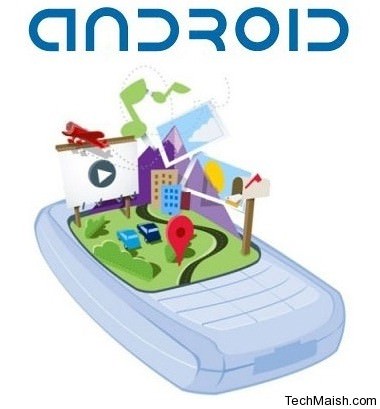
Coding for an app is not a cup of tea of anyone and everyone. And if the coding is done for an android app, things can get complicated as it is. Even professional app developers take day s on end to develop an app and even after that many times the app needs re-work. No doubt your idea for an android app is super fantastic and you can’t wait to go ahead with its development. But what is stopping you is that you do not have a clue to the first step of how to create android app for beginners.
For creating an android app following are the basic requirements:
- Software development kit or SDK
- Integrated Development Environments or IDE
- Java Software Development Kit or JDK
- An android device to test the working of the app.
- Following is a step by step understanding of android app development for beginners:
- To know how to develop android apps for beginners and how to develop android apps for dummies, you can follow these steps to get the basic knowledge of android app development for beginners. Although this will not turn you into a professional app developer over night as that takes a lot of practice but you can start, nonetheless.
- Android studio: Android studio is an IDE software which has been developed by Google itself and which we will need to write the codes for the app development. The main user interface to jot down the codes is provided by IDE. Its main features include highlighting the wrong coding, deliver suggestions, and running and testing the developed apps. It also helps you to create the files you will need during the app development. It is a life saver for android app development for beginners. By downloading this one software you also get the Android SDK and the Android Virtual Device.
- Setting up the software: to use the Android Studio you will need the support of the Java software and hence will have to install the JDK. JDK helps the Android studio to interpret and compile the code written by you. Compiling is a term given to process of changing the language of the source into the language used by the machine. Once you have downloaded and installed the JDK you can now launch the Android studio. You will be presented with a menu which will further help you to get started or configure your Android studio. At this stage make yourself comfortable with the SDK manager as this is from where you will be downloading sample codes.
- Starting a new project: after downloading the sample codes go back to the first page of the Android Studio where you can find an option which says Start a New Android Studio Project. Choose a name you want to have for the application you are developing and if you are planning to upload it at the Google Playstore, I advice to keep the name decent enough. Your application package will be stored under the .APK file which will be finally uploaded to the Google playstore. You just have to follow the instructions and the options present in the software and you are nearly done.
- These were just the fundamentals of app creation for android devices. It needs a lot of practice and going through lots of trial and errors before getting the perfect app.







