7 Best iPhone Project Management Application Services
The iPhone has now reached the domain of the business professional, in particular the project managers. Previous to the launch of the iPhone 3G, most professional preferred to use the Blackberry and Palm phones because of enhanced security features on these models – lacking in the original iPhone. With the onset of better security, and an explosion of available applications, the iPhone has dominated the business-user ranks of PDAs.
The target for many developers has been the project managers, focusing on collaboration, sharing and communication. These are all important functions of project management, and finding the most suitable tool available on iTunes can be a demanding task. I have listed below 7 of the best project management applications that I could find.
Also read:- What Makes a Successful Application
7 Best iPhone Project Management Application Services

I think this one is my personal favourite of all of the applications, which has all but replaced my jump drive. Box.net is a web-based application that allows files to be uploaded from either a PC or a Mac to your personalized BoxNet account. The connection to the account is made via the iPhone, where you can view spreadsheets, Word files, pdfs, images and presentations. What is great about this that you can share and collaborate with others on one single document, or multiple documents, similar to Google Docs.
A free account allows you to have 1Gb of storage space with an available upgrade costing $7.95 and $19.95 for 5GB and 15GB respectively.
FileMagnet
If you like to keep a close eye on all of your files, you may like to give FileMagnet a spin. This application is priced at $4.99 and allows wireless transfer of files from both a PC and a Mac. With FileMagnet, project manager can take their important documents on the road. It is simple to use and only needs to be open alongside your computer to connect and transfer the files.
Webex Meeting Center was developed by Cisco, and is designed to allow users to attend web-based meetings via their iPhones. If you are a project manager that always finds that you are on the go and need to be in constant contact with your team, this is the application for you. When you are in a meeting, all users can share desktops, view all documents and applications. In addition to this, attendees can see all those in a meeting and chat quite freely.
Most project managers are so busy they don’t have time to think. Well, that is what they would have us believe! Life can be hard if your day consists of juggling many projects with a sizeable team relying on your expertise. There must be an element of truth in this because of the development of SmartTime. SmartTime is an application that helps you to organize all of your tasks, events and appointments into one single view. The application has a free version and a full version costing $9.99. The full version ships with a special back-up and restore feature, email integration and the opportunity to create projects that are mappable to Google calendar.
ezShare
ezShare from Antecea, allows users of iPhones to VPN into the network of their company and to access all of the permitted documents. It is designed also to allow access to the FTP server, a home computer, Mac Time Capsule and Google Docs. For a project manager, you need never worry about forgetting file, regardless of where in the world you are. At $4.99 ezShare is a real bargain for those managers who need to be on the go, but still need to have contact with the project and the team.
If you are a fan of BaseCamp for project management, you will feel at home with their iPhone application called Outpost. It allows users of BaseCamp to access their accounts directly from their iPhones. Many of the features of the web-based application are available on the iPhone version, including milestones and the to-do list. One important feature is the support for offline usage. The application is not cheap and weighs in at a whopping $12.99 price tag, and also currently has a low average user rating of only 2 ½ stars.
If you are one of those people who like to manage your ongoing everyday tasks by taking notes, Evernote for the iPhone provides synchronization plus file and photo sharing.
There is no download fee, like many iPhone apps, but you are required to purchase the web-based or downloadable software. This is available for both Windows and Mac OS X platforms.
Author Bio:- I works for a project management training team who specialize in Prince 2 courses based throughout the UK. He manages the London Prince2 training and likes to keep up with the latest technological advancements within the industry.
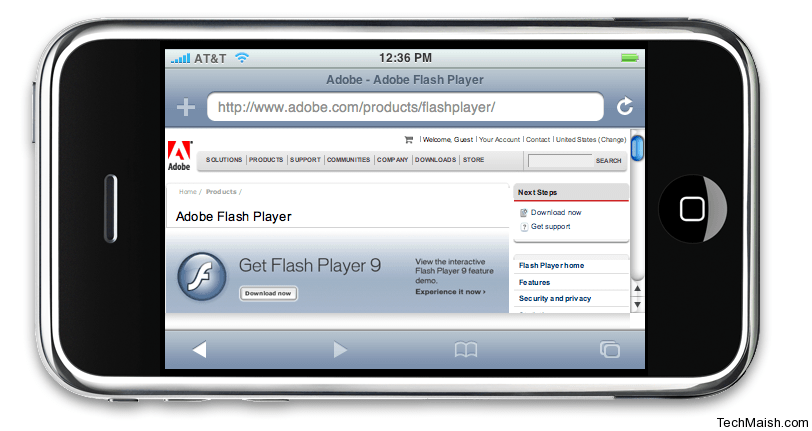
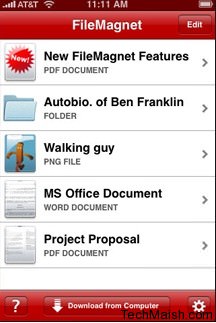
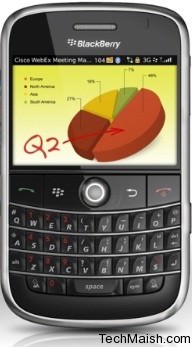
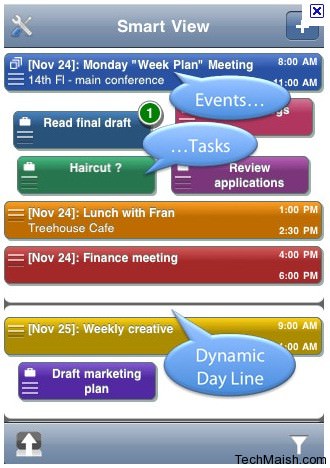

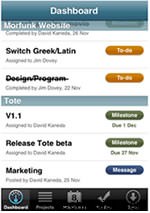

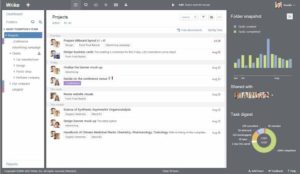
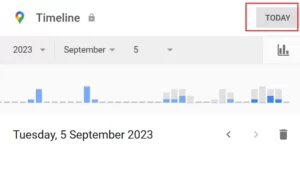




1 comment
Einna
Well written, good job you’re doing here. Wil surely check out other articles