6 Tricks for Multiple Gtalk Login- Access multiple accounts
By default google talk only allow you to access your one gtalk account, but it is troublesome when you have more then 1 gtalk account. because all of your gtalk accounts are associated with any of your friend and you don’t want to miss a single message from your friend. So to address this problem here is a tricks which will make easy for you to access all your gtalk accounts at a time.
Update: Gtalk Service has been discontinued on 16th June, 2022. You can continue your chat with your Gtalk Contacts on Google Chat. Login here to access your contacts.
Multiple Gtalk Login Access Tricks and Tips
1. Using Shortcut method
This is the easiest way to quickly access multiple gtalk account at a time. The only thing you need is to create another shortcut of your existing gtalk on Desktop and then add a simple code to access multiple gtalk accounts.
Follow these steps
- Create another Shortcut of gtalk on Desktop.
- Right click on newly created shortcut and go to its “Properties”
- Now Paste /nomutex in end of the sentence located at “Target” box.
NOTE:- Before adding /nomutex at the end of Google Talk\googletalk.exe” don’t forget to give a space.
Hack Gtalk
If you are advance user and you want to always access multiple gtalk accounts then modify the hex setting inside googletalk.exe and access multiple accounts at any time.
To apply this trick you need a Hex editor. You can find Free Hex editor here
Now open googletalk.exe in hex editor and find these codes.
004536FD . 3BC6 CMP EAX,ESI
004536FF . 75 05 JNZ SHORT googleta.00453706
and change the code into this
004536FD . 8BC1 MOV EAX,ECX
004536FF . EB 05 JMP SHORT googleta.00453706
Done………..!
2. Using Online Tools
Digsby
Digsby is handy application, where you can access multiple gtalk, yahoo, AOL, IMAP, POP accounts at a time. This is a free application and you can use it without any limitation. Download the application and install it in your PC and enjoye.
I hope these 3 tricks will help you in you to access multiple gtalk login at a time. Don’t forget to share your feed backs.
Pidgin
Pidgin is another application which allows you access more then one account at a time.
Patch
I found this patch which will allow you access multiple gtalk accounts at a time. You can also use this patch to access more then one account at a time.
Link:- http://rapidshare.com/files/96606859/GTalk_Multi_ID_Patch.exe
Gtalk Multi Login Messenger
Another way to get acess to multiple gtalk login. Download this multi gtalk script and run it. Use your username and password to login to the account.
Download Link:- http://www.ziddu.com/download/7812491/google_multi_talk.rar.html

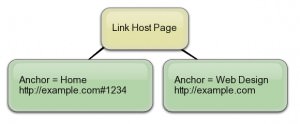
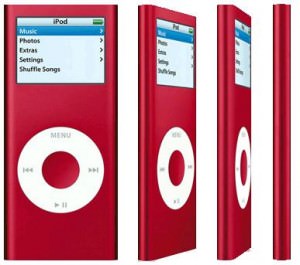




2 comments
dinesh Biswas
i log in gtalk
Bangaloreloka
The ‘Hack Gtalk’ was new to me 🙂 I prefer using the instant protocols like digsby (it’s awesome indeed :)) but due to shortage of time I use only gtalk.. lol :))