5 Internet Safety Tips For Your Kids

Do your children spend a lot of time surfing the Internet? If so, you are probably concerned about their safety. Every parent must prepare their children for being exposed to unsafe situations. This preparation will help them handle these situations better and ensure their safety. The key to keeping your children safe online is to make them aware of the potential dangers. Below, you will discover 5 Internet safety tips for your kids.
#5 Keep Personal Information Private
Online predators will work diligently to obtain information from their prey. If your child just happens to be the prey, they will be enticed in every way possible to provide them with their information. This is why it is crucial to tell your child that it is not safe to give strangers, regardless if they believe there are their friends, their personal information. This information includes name, birthdate, physical address and school name. Doing this will help keep your child’s location private, as well as their other personal identifying information.
#4 Create A Safe Screen Name
It is highly likely that you will need to help your child create screen names for social media platforms. Many older children have an idea of what their want their screen name to be. However, it is up to you, as a parent, to make sure this screen name is safe. One thing is for sure you should never approve screen names that include the child’s name. Instead, choose names of cartoon characters and favorite pet’s names. Whatever the case may be, you should never allow your child to include their name in their screen name.
#3 Keep Passwords Private
Children tend to be very trusting of everyone they meet, including online and in person. While there is nothing wrong with your child trusting people, it is never a good idea for them to trust strangers. Teach your child to keep their passwords private. They should not even share them with friends, classmates and definitely not people online.
When you child utilizes a public computer to access their social media and email accounts, they should be sure to logout before existing the terminal. Even if your child is young, they can learn this practice without too much issue. It is also a good idea to utilize an Internet filter that can block websites and content that may pose potential safety risks for your child.
#2 Never Share Photos
It is not unusual for children to mimic their parent’s behavior, posting their pictures on social media websites. Even if you believe this practice is safe, it is not for young children. Predators spend most of their days and a big portion of their night scouring through social media profiles, looking for young children. If your child’s profile pic is available, they could very well become their next prey.
#1 Never Download Software
Predators and hackers will utilize email as a gateway to vulnerable victims. This is why it is crucial for you to encourage your child to never download email attachments. These attachments will oftentimes contain malware.


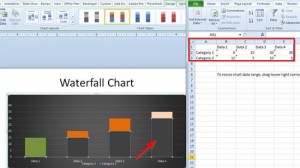
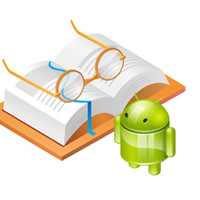

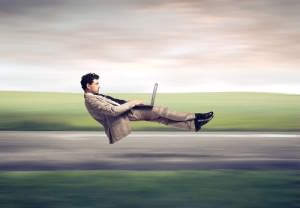
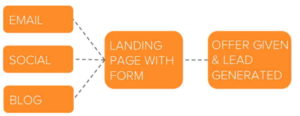


1 comment
Kulachi king
Thank You so very much for such helpful tips for newbies like me. Your work always inspires thousands of people like me to try hands on writing.Keep up the great work and keep motivating us.