5 Great Tools for Working Without Distractions
In this day and age, there are many of us that spend the majority of our workdays sitting in front of computers. Even though being able to do everything online has made our lives easier generally, there are some aspects of working on the Internet that have made it harder for us to get work done.
There is a reason why many companies block access to social networking sites like Facebook and Twitter at work, and why they will not allow their employees access to potentially entertaining sites like Youtube and Flickr. It’s because these sites can be incredibly distracting and cause workers to waste away their work hours without getting anything done.
If you are a freelancer or someone that does not have the luxury of your company blocking these distracting sites for you, here are some tools that you can use to create a distraction-free environment on your computer in order to maintain the high quality of your work and get it done on time.
StayFocusd/BlockSite
If you don’t have a boss who is going to block distracting websites for you, you can do it on your own. These two add-ons, the first for your Chrome browser and the latter for Firefox, will enable you to customize your Internet experience while working, by blocking every distracting element of your online experience, whether you are addicted to Facebook or you are constantly checking your email.
Download now for Google Chrome | Mozilla Firefox
FocusWriter
Whether you are writing code or SEO articles, you need some peace and quiet to get your work done. FocusWriter helps you to focus on the task at hand and also offers you cool options that will help you keep yourself on schedule, like setting up daily work goals and using timers and alarms to help you work at the pace you need to be working at.
Download Focus Writer
Quietube
If you are reviewing a music video on Youtube or watching a how-to tutorial and want to watch the video with no distractions, no comments, and no recommended videos, this is the tool to use. Just drag the button provided on the site up to your bookmarks toolbar and then click the button when you are on a site with video content.
Q10
The best feature of Q10 is that it is portable. Put it on your USB flash drive and take it with you to recreate your work-friendly environment of total concentration and focus no matter where you are and what computer you are using.
CreaWriter
This tool no only rids you of distractions, it also helps to relax you and relieve stress thanks to the fact that you can customize your workspace to show calming images in the background and even play soothing, ambient sound effects to keep you sharp, but also stress-free while you work.
 Author Bio:- David Lazar is a blogger at http://www.CometDocs.com. With a background in journalism, he enjoys writing about and following a variety of topics, including careers, technology and new media.
Author Bio:- David Lazar is a blogger at http://www.CometDocs.com. With a background in journalism, he enjoys writing about and following a variety of topics, including careers, technology and new media.
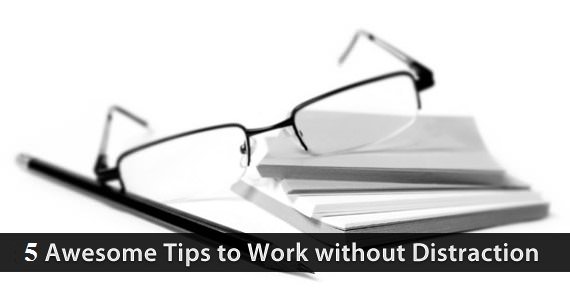




2 comments
Anderson
I recently adopted using Clearly prior to reading this article, but one I used for a long time in Chrome was i Reader, which I really liked. I also use the Instapaper Read Later feature to send web articles right to my Kindle.
Ritesh @ TechSpacia
great description of no distraction. Really all of these tools are very good. When you work alone or as a freelancer, there is a good probability that you can easily be distracted.
Thanks for sharing this article.