5 Advanced Google Operators Every SEO Should Know
Google is accessed by millions of Internet users from all around the world everyday. Perhaps, any information read, videos watched, games played, and all entertainment contents enjoyed are found by people from this powerful search engine. As matter of fact, almost all people have been familiar with Google; it has clean appearance, it provides a wide rage of search result, comprehensive interface, and every user-friendly aspect possibly owned by a search engine. Furthermore, Google actually offers many easier tricks to brings any accurate result based on the query or keyword input. The following passages contain at least 5 advanced Google operators every SEO should know.
1. Search for a range of numbers
To search within a range of numbers, users will simply need to place two periods consecutively between the minimum and maximum numbers. For example, when you need to find iPad products with price tags between $200 and $300, simply write: [iPads $200..$300]
The search results will bring numerous iPad products with the intended price range. Anyone can always use the same trick to search any product with any range of numbers. Especially for products, Google has a specific tool called Product Search, which also has its own advanced search options as well.
2. Ignoring words & characters
Probably, it is necessary to ignore words or characters from the search results. Simply use hyphen or subtract sign in front of the unwanted word or phrase, for example [pho recipe -msg]
It will eliminate the possibility that the search results lead to any page with pho recipe information that has msg in them. Actually, users may apply this method from Advanced Search option as well.
Do not put a space between the subtract character and the word. Users can also eliminate two or more words from the search result, for example: [football -fixture -goals]. Such search query will give you numerous results or pages containing information about football but without including the word fixture and goals.
3. Search within specific site only
This method is very helpful to find any specific information, person, picture, or any content within any specific website only. Users will have to include the name of the actual website or TLD (Top Level Domain). Google will search within the intended website only and eliminate any possible result from other web addresses.
For example: [mike tyson site:facebook.com] or [mike tyson site:.edu]
Google will limit the search results to bring only pages from facebook.com or .edu domain containing the words “mike tyson”.
Once again, this method is applicable to search for any information, not specifically designed to search people only.
4. Find a name, song or video title, or blogs you don’t remember
Probably, you already found a song title, blog, or game earlier this day, but you don’t completely remember. To tackle this issue, simply put asterisk (*) in the query to replace the missing word.
For example: [angry birds the * eagle]
There is a big possibility that the search results will bring you “angry birds the mighty eagle”. The method tells Google to find pages that contain “angry birds the”, followed by one word or more, followed by “eagle”. The asterisk character is also known as wildcard. Basically, this wildcard can be used to find any forgotten word or phrase.
5. Allinanchor search operator
If users start the query with Allinanchor:, the search results will include all pages that have the main keyword as the anchor texts.
For example:[Allinacnhor: click here]
Google will only bring pages, which are linked by the word “click” or “here” from other pages or places in the page.
Anchor text is the text on any given page that leads to another web address or page when clicked.
Basically, the functionality of these Google Advanced Operators are also accessible from Google Advanced Web Search; the page has all the advance options concerning keyword, file formats, site, domain, safe search and more. There are many other categories possibly used in this advanced search such as date, usage rights, language, and more. Any experienced user should be familiar with all the available options. Beginners may need to get used to the ideas before they can take any benefit from the tricks.
Google considerably has included everything necessary to make easier searches with accurate results as intended. With Advanced Google Operators, searching for images, products, news, directory, and even translation of any web page is now highly possible.
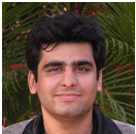 Author Bio:- Rahul Makhija has been in the internet marketing industry for more than 6 years. For more information you can visit Harbor Internet Marketing. He is an expert on SEO & PPC tactics and in his free times likes to read and understand about human behavior.
Author Bio:- Rahul Makhija has been in the internet marketing industry for more than 6 years. For more information you can visit Harbor Internet Marketing. He is an expert on SEO & PPC tactics and in his free times likes to read and understand about human behavior.


