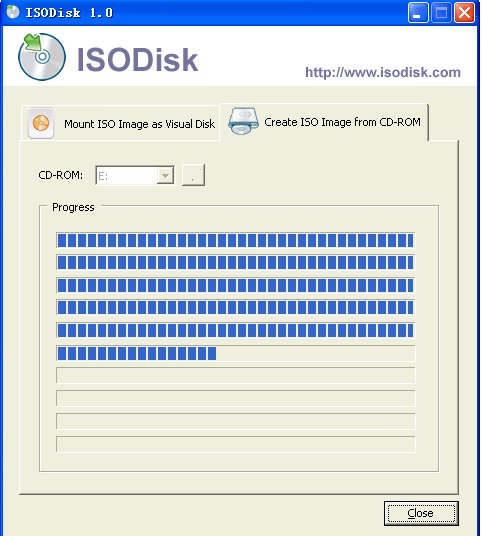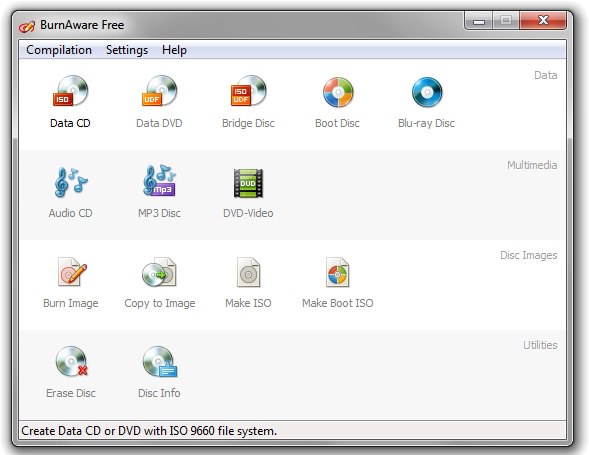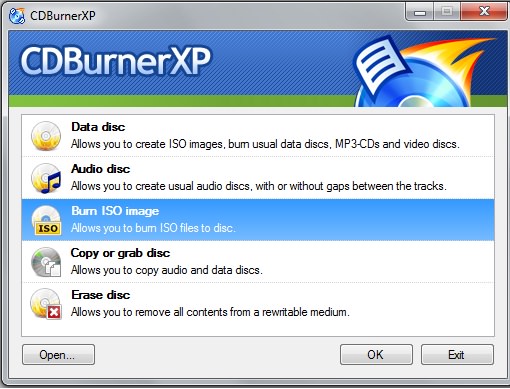3 Free Tools to Create ISO from CDs and DVDs
Most of the time, when one need to back up a CD or a DVD to his hard disk, most of the time they copy the entire content of the disk manually. Though the purpose is solved, it’s not the proper way to do the stuff. For example, if you are trying to copy a bootable CD or a DVD, you might copy all the data using Windows explorer, but when you burn the data again to a media, you will be loosing the bootable feature.
The best way to deal with such scenarios is to create an ISO image file of the disks. Once you create an ISO file, you can easily read the data using a virtual drive and when you want to burn the data, you can do so without losing the integrity.
So let’s have a look at three free tools using which you can create ISO files from CDs and DVDs easily.
ISODisk
If all you want is to save your CDs and DVDs on your hard disk as no tool can provide you a simple solution. ISODisk is a free tool that creates ISO files of your optical media without consuming much of your system memory. Its simplicity is its USP.
After you install the program, run the application and swipe in the media in your CD tray. Now open the Create ISO Image tab on the tool, select the CD-ROM drive, provide the path where you want to save the file and start the process. That’s all. The only shortcoming of the application is that if your media contains bad sectors, it will not prompt you about the error and stop the process giving you a half ISO image.
BurnAware Free
BurnAware Free is yet another free burning tool that copies all the data in your CDs, DVDs and Blue Ray disks on to your hard drive. The interface of BurnAware is easy in navigation even for normal users. All you need to do is tray in the media and click on the Make ISO icon in the welcome screen. Having done that, follow the on screen instruction to successfully save your data.
One Good thing about BurnAware is that it gives you an error if your disk contains some bad sectors, and when the optical drive is not able to read the media thus ensuring the integrity of your data.
CDBurnerXP
Last but not the least, CDBurnerXP is an overall free tool to copy and burn CDs, DVDs, Blu-Ray and HD-DVDs. One of the underlying features of the app is that it can copy a disk on to your hard drive in MDF or in ISO formats.
The application is free to use without any limitation and does not come with any adware or spyware. You can also create ISO files for bootable disks and then burn them to a disk in turn making them bootable in nature. That’s not all, you can also convert BIN and NRG files to ISO files. Though the name suffixes XP, it works flawlessly in Windows 7 and 8 as well.
Conclusion
So the next time you are trying to save a CD or a DVD to your hard drive that you want to burn later, no need to copy the content of the disk to the hard drive manually. Just create an ISO image using one of the above mentioned tools and save yourself from data redundancy errors.
Author Bio:- This article is written by Ashish Mundhra. He is a tech blogger from LostInTechnology. When he is not writing, he loves to play games on his Android.