WinBootInfo-Advance Windows Boot Analyzer For Windows 7 and Vista
As you all know that for windows XP there is a software called “Boot Log XP” which is use to show how long your windows XP takes time to boot, running processes, loaded DLLs etc. Similarly for Windwos 7 and Vista there is a software called WinBootInfo which also perform the same functions as Boot Log XP does.
WinBootInfo is a advance boot analyzer for both windows 7 and Vista. That logs applications and drivers, measure windows boot time, records CPU and so on. It also tells you that which program is running when you boot your windows and slowing your boot timing.
WinBootInfo Features
It shows history of previous boots and current boots timing to compare the result. It performs text Log generation and printing of report. It tracks I/O activities during windows 7 and vista boot timing. It allows you Context switch tracking and system interrupt during windows booting. Every time you load your windows it store all the processes, display a detail time map and different times of logged.
Download WinBootInfo- Windows Boot Analyzer
For the first time when you will run this software, it will show you a message that “No Boot Analysis Data Device Recorded Yet”. Just click on “Yes” and it will start recording all the information. As you can see in the above screen shot.
You can easily kill a process, stop a software or application etc from the winbootinfo menu. It provides you a lot of useful and helpful features. If you are using windows 7 or windows vista then this is a must have software for you.
Download WinBootInfo
Update: This software is no more available. Alternatively you can download TweakBit PCSuite. You can download from here.
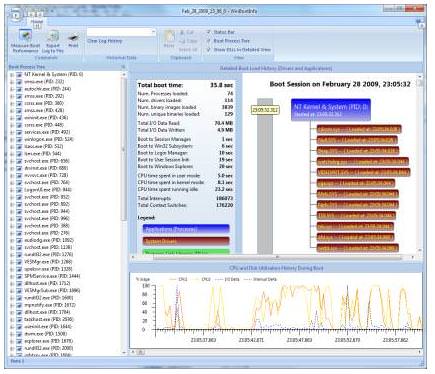

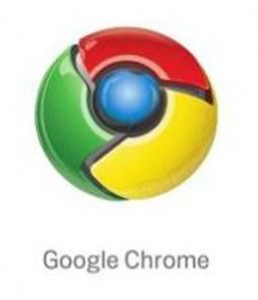
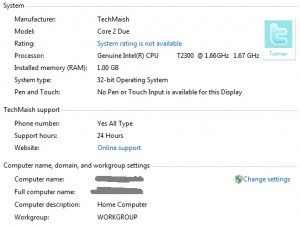



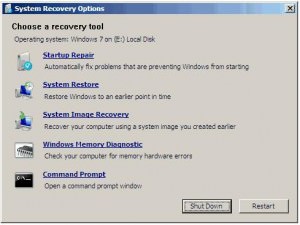
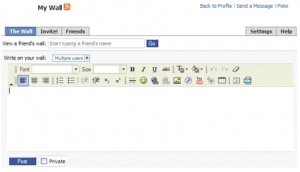

1 comment
Steve G
I’d like to know where in the software is the “much more” part. All I see when using the product is a tree list of processes in order they were loaded, some time measurements a visual boot session flow and a histogram/chart. Windows Performance Toolkit (free) at least shows you what is loading within the histogram and I find Microsofts toolkit to have much more useful information where its viewer can at least compile analytics to Excel format for friendly analysis. Besides, Windows Vista and 7 have performance tools, although undocumented, but still they already exist. I’d rather save my $14.99 for gas.