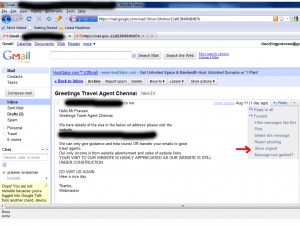Insert Images in Gmail Message Body Without 25MB Limit
As you know Gmail only allows you to attach a file having maximum size of 25 MB. It creates problems, when you want to send more then 25 MB files in your email. Specially if you want to send Images to your friend, and the size is more the 25 Megabytes. Then this simple trick can help you in sending images having more the 25 Mb size.
1. Login to your Gmail Account and Click on “Documents” located at the top of the Page.(Note:- Use latest version of any Browsers like FireFox, Google Chrome and Internet Explorer 8 etc to access ‘Documents” option.)
 2. Now you will see another page that is “Google Doc”,Click on “Create New” option as shown in the below screen shot.
2. Now you will see another page that is “Google Doc”,Click on “Create New” option as shown in the below screen shot.
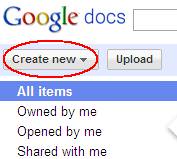 3. Now you will see another page. Find “Insert” and then select “Image” option to upload images to your account.
3. Now you will see another page. Find “Insert” and then select “Image” option to upload images to your account.
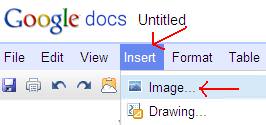 5. After uploading images, Right Click on it and Copy it. Now you can paste the image in your Mail. Paste as many images as you can and send it to your friend, without any 25MB Limit.
5. After uploading images, Right Click on it and Copy it. Now you can paste the image in your Mail. Paste as many images as you can and send it to your friend, without any 25MB Limit.
This is one of the simplest trick to insert unlimited images in your email and send to your friends. All the images will store in your Google Doc account, so be sure that you have “Google Doc” account. If you are not registered, then first create a free Google Doc account and then try this trick.
Don’t forget to read my previous article where i share how to forward mails from one gmail to another gmail account. Similarly i wrote another useful post about trick to access all gmail accounts at a time.