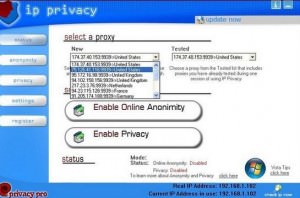How to Start a Blog for Free With uCoz?
One of the most common objections to blogging is ‘I’m not technical enough to run a website’. Well, this excuse is no longer valid. If you know how to use a computer mouse, you’re more than capable of starting and maintaining a full-featured blog that can pass as a professionally designed project.
With so many Do-It-Yourself website builders out there, literally anyone can publish a website in a matter of minutes, with no coding required. In this article I’m going to show you what it takes to start a blog using uCoz, a free website builder with over 9 years of experience in the web publishing industry. At the moment it powers over one million blogs and websites worldwide.
Just like with any other web service, you’ll start with creating an account. Once it’s confirmed, you’ll be redirected to a website creation wizard. First, you’ll be asked to select your site’s address. This step isn’t particularly important – you can enter whatever seems appropriate at the moment. You’ll be able to connect a custom domain name later.
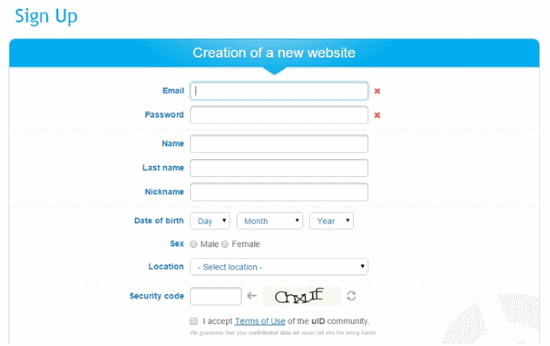
Now it’s time to name your website, select a theme and site language (uCoz supports 16 languages). Make sure you select one of the templates found in the first 5 pages of the template selection window – those are fully responsive.
I know it might be a bit overwhelming to choose the right template on the first attempt – there are 200+ themes, with more added every month – but there’s no need to worry since you can easily change the template later. For now just pick a design that looks good and start with it.

After you pick a theme, you’ll be asked to choose modules for your website. uCoz modules are building blocks that determine the functionality of your website. These include Blog, Forum, Photo albums, E-mail forms, Web polls, and E-shop and among other modules.
Much like the template and the web address, this is yet another part of the website that can be easily changed in the future, so just tick whatever seems needed for your web presence at the moment.
To start a blog, make sure you choose the Blog module, Social media publisher, and Tag board. That is all you need for the initial setup.
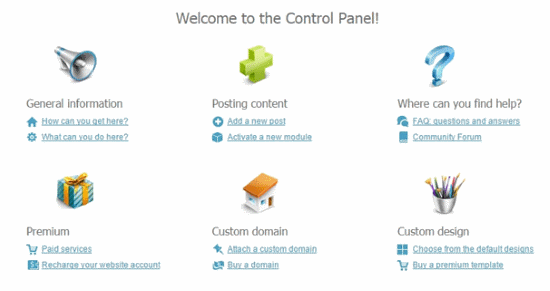
You can now start uploading your content and customizing the site’s look. Adding a new blog post to a site is as simple as selecting the Blog module in the control panel and clicking the ‘Add new entry’ button. The Blog module and other content modules make adding new content easy and fast through the front-end of the site. Users can toggle between Visual editor and HTML codes panel.
The Visual editor has the look and feel of most Microsoft apps, making the interface intuitive and familiar. Users can add Flash files, tables, special characters, images, videos, and even insert custom code into their posts.
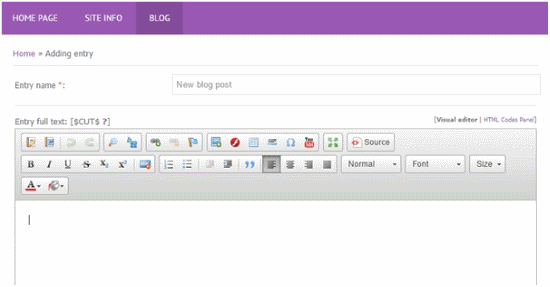
To fine-tune the settings of the Blog module, get back to the control panel and click Blog> Module settings. You’ll be surprised at the depth of customization uCoz provides. In particular, you can choose:
- the number of entries on the main page;
- the number of records in RSS feed;
- the placement of page switchers (bottom, top, bottom and top) and much more.
You can also enable the ‘Always on top’ feature that pins your most actual post to the top of a page.
To automatically share your posts on social networks, configure the Social media publisher module. Simply connect your social media profiles and make some slight customizations, if needed. For example, you can add hashtags to a post, set the default logo for the posted entries and adjust the number of characters for the brief description that will be used when posting.
While adding content and configuring site settings is a completely code-free process, to properly edit templates you must have at least a rudimentary knowledge of HTML and CSS. So if you’re an advanced user, you can give your uCoz website a personalized look by customizing the code directly.
If you want to let your readers create profiles with your website, make sure you check out the Users module. It allows you to easily manage registered users, determine access rights, and even create custom user ranks for your members.
Should you encounter any issues when creating your site using uCoz, make sure you visit the official Community website where you can quickly find answers to hundreds of questions, or pose a request of your own to be answered by other uCoz experts.
In this article I covered just a tiny bit of the functionality uCoz offers for free. Sign up to explore the full feature set of the platform and see what else you can develop using this platform.