How to Disable DVD or CD auto Eject in Windows Vista-Problem
Although this is the time of windows 7 now, but still there are some windows vista fans and they are using it. I will not talk about the windows 7 and its features, but i would just want to address a problem faced by vista users. The problem is that in vista whenever you want to click on any drive, for example on Drive C: or D: and accidentally you click on CD or DVD RAW, it will auto eject the CD or DVD. I personally face this problem several times, but could not found any permanent solution. There is no setting for this issue to completely disable auto eject in windows vista. However there is a working solution to temporary solve this issue.
Disable DVD or CD Auto Eject in Vista
My first suggestion is to always right click on any drive to avoid auto eject of DVD or CD Raw. Second solution is to leave a Disc in your DVD or CD Raw, so whenever accidentally you click on CD ROM, it will just open the disc.
Third suggestion is to disable your DVD or CD Rom from Device Manager, and then enable it when you want to use your CD or DVD ROM.
Go to “Control Panel > System > Hardware tab and then click on Device Manager. Now find your CD or DVD ROM and right click on it. Click in “Disable”. If you enable it, then repeat the same steps to enable it.
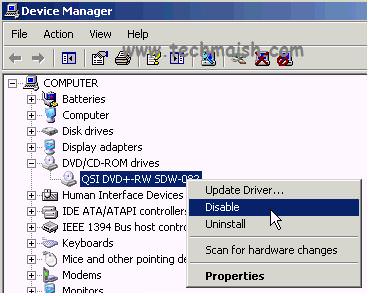
I think the third solution is the best one to avoid auto eject in windows vista. Just disable your CD or DVD ROM and when you want to use, just enable it. In this way you will not face this problem again and again. Let me know if there is any other working solution for this problem. Don’t forget to check some common windows 7 problems.



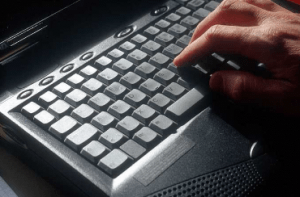
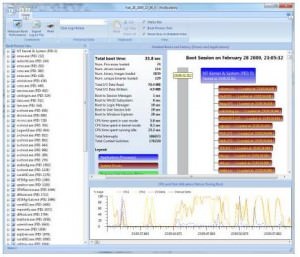
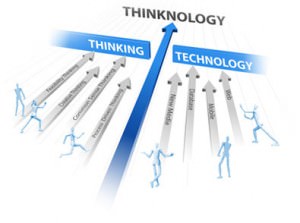

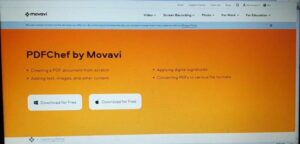

1 comment