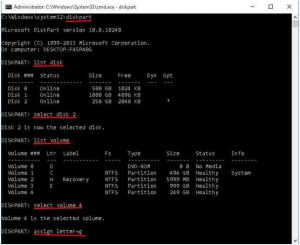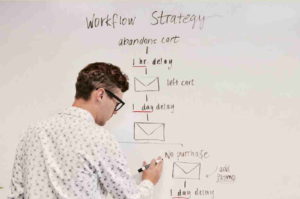How To Get Leads From A 404 Error Page?
There is nothing worse than believing you’ve found a link to a site that contains exactly what you’ve been searching for, only to click it and wind up with a generic “this page cannot be found” message. Yes, few things are more frustrating for an internet user than encountering a useless, uninformative 404 Error page. And nothing can make your blog lose potential traffic quicker than said page’s invitation to click “back” and try another link–a link that leads them away from you and toward someone else.
While you cannot control linking mistakes that cause these 404 errors on other sites–incorrect spelling, typing boo-boos, and wrong wording–you can take charge of what happens to these misdirected visitors. How? Simple. Do away with that horrifying default 404 Error page and get yourself one that is user friendly, designed to maintain your audience, and better reflects who you are and what your blog is all about.

Design Tips
When creating a distinctive 404 Error page, there are a few things that you should include.
1. An Apology
Although it is not your fault that your viewer has arrived at the wrong spot, it is your job to apologize for the inconvenience they are experiencing. Remember, you want them to stay on your blog.
2. Provide Alternatives
Now that you’ve attracted someone to your blog, you need to present them with an attractive alternative to the missing link. Offer, instead, links to other relevant posts. If you don’t have anything on the same topic, include a link to your home page.
Never send visitors directly to your homepage, as this will be confusing. They will wonder where the link they are looking for is and wind up frustrated. Make sure you lead them to a 404 Error page and let them move somewhere else within your site on their own accord.
3. Add some tools
You may wish to include a search tool, so visitors can search for relevant topics within your site. Even if you don’t have what they were originally looking for, they are likely to find something else that piques their interest.
A tool that will prove helpful to you is a “report this page to the webmaster” link. This will make tracking your 404 errors much easier.
4. Pay attention to appearance
Remember that your 404 Error page is an important part of your blog, and its design should be congruent with your overall theme. Select an image that captivates your viewers and words that make them want to hang around. Humor is a great way to deflate the user’s frustration and motivate them to check out the rest of your blog.
WordPress
If you operate a WordPress blog, you can easily modify your existing 404 Error Page. Here’s how:
1. Click your “theme” folder.
2. Select your “404.php” page and edit it to suit your needs.
3. If your theme does not come with a 404.php page, you will have to copy the default one to your “theme” folder and edit it from there.
Many bloggers have never given their 404 Error page a second thought, but overlooking this important player in your blog will cost you valuable audience members. Don your “page designer” cap and create a catchy and captivating 404 Error page. You may not be able to control how they get there, but you can control what happens once they do.
What tips can you offer someone who is designing their first 404 Error page?
Kimberley Laws is a freelance writer and avid blogger. She has written on a vast array topics including WordPress plugins, financial software, social media marketing, and for Reviewreputation.com