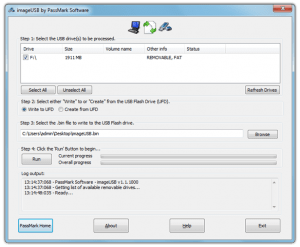EMCO MSI Package Builder Review
Application installation over network is always a crucial task for administrators and support professionals. They have to physically visit every PC situated in the office and perform their desired operation such as install, update or remove.
Luckily, there are few tools which were created to address such problems by performing remote installations, even without asking for any actions to perform at the client side. The key idea behind such applications is creating MSI packages using the traditional setup files (.EXE) and later then, perform silent installations on any desired PC connected over network.
EMCO MSI package builder is one of the most famous and recommended utility from EMCO software which can easily convert almost any size of setup files and make them ready to begin immediate installations. It’ll ensure that the health status of the targeted PC isn’t affected after performing silent installations.
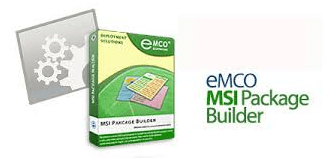
Top 5 Features of MSI Package Builder
1. Wizard based creation method: You’ll get newly designed wizard based interface that guide you creating MSI Packages in hassle free manner. As soon as you start the software, pop screen will open and asks you to follows series of steps for creating package and distributing it over network.
All the primary features are clearly visible at the main screen of the software which will makes the whole experience even better.
2. Visual Editor: This option is recommend for pros for further customizing the MSI packages by defining all the installation parameters on a special visual editor.
P.S. Manually creating MSI Package is also available and won’t require you to enter anything.
3. Automatic creation using Live Monitoring Technology: This is the easiest way of converting setup files into MSI packages. Live monitoring technology is involved here to check the consistency of the file system and registry changes of the targeted computer to avoid damages and system unstability.
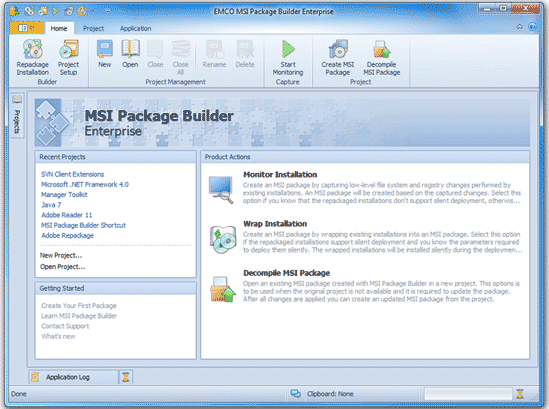
4. Wrapping: As the name suggest, you can choose to create MSI package for single application or multiple installations at once. This is helpful when there is need to deploy huge number of applications in a short time frame.
Note: This option is only available in the Enterprise license of this software.
5. Inbuilt Intellectual Assistant: This will help you in analyzing causes behind any particular problem and suggest possible fixes. You’ll get a clear idea about all the possible problems and find ways to resolve errors immediately.
Ease of use
We’ve found this software extremely simple and very ease to get the task done. Automatic as well as manual ways were available for creating MSI packages and begin installation silently. Intuitive and flawless GUI is redefined, which gives pleasant experience on using this software.
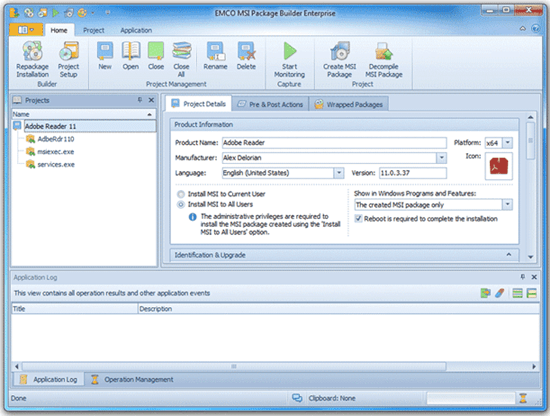
Wizard based automatic creation method doesn’t require more than 10 minutes to complete the overall process and finally deploy application. All the options and menus button were clearly visible so you won’t have to look for options carefully.
Help and Support
EMCO software maintain a dedicated support section on its official website where technical documentation, troubleshooting guides, video tutorial is maintained. More information about the application features is available online: learn how to build and MSI package and how to convert an EXE to an MSI. On EMCO’s website you can find detailed tutorials and videos that explain how to use the tool.
Though, if you’re specially looking for some sort of help that weren’t available over web you can directly mail the support team and they will respond to your queries within 24 working hours.
Top reasons to choose EMCO MSI Package Builder
1. The software will help you in distributing applications silently over any number of PCs available.
2. You can also re package any existing installation into MSI package and perform installation on the different PC. However, check and make sure that desired application support silent installation as the tool can install only application that adheres Microsoft Group Policy.
3. The software is lightweight and created to consume minimum possible resources of the system. The whole MSI package creation process can be completed in less than 10 minutes or less.
4. Technologies like Live Monitoring and intellectual assistant is created to make the overall process trouble free and to avoid damages to the targeted computer.
Summary
The tool offers extremely simple and simple wizard for converting traditional setup files into MSI packages and silently install applications over network. There are already bunch of tools were available in the market to perform the same task but they’re lacking in many ways like absence of Live monitoring technology, won’t offer any system consistency checker tool, heavy to load and install etc.
EMCO MSI Package builder is available in two licenses: Professional and Enterprise. You can choose any of them based on your requirements and start exploring it. The good news is, company offers this software in trail mode which is free to use for 30 days