EaseUs Todo Backup Advanced Server 8.0 comes with a host of backup features probably more than you will ever use
We all know the huge responsibility that lies on having an uninterruptible business that keeps on running 24×7, 365days in a year regardless of the challenge that lies ahead. Don’t you wish for an exchange backup or nas backup for taking care of your Microsoft Windows, Exchange Server and SQL Server all in one?
Well now you have with the EaseUs Todo Backup Advanced Server 8.0 which is a very powerful backup software solution for your entire exchange backup and nas backup needs. It is a very cost-effective backup solution which costs 50% less than the nearest competitor and is very fast and saves you a lot time as well with its easy-to-use backup process which simplifies the task of your IT administrator. Plus it is very reliable and secure as it backs up important business data and ensure that your business continuity plan will work, minimizes server downtime and improves productivity all around your business. Isn’t that what you need for your business?
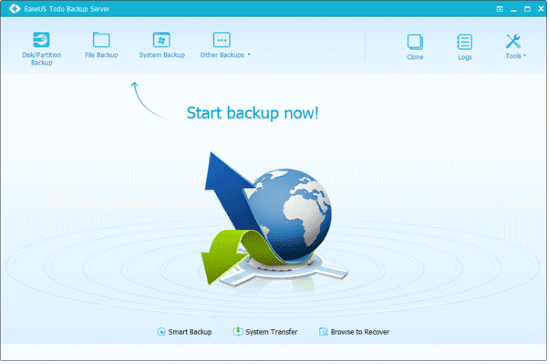
Now in the latest version 8.0, it introduces a new backup technology which makes for a faster backup process and requires smaller storage to keep all the backups. You can also choose to exclude certain files from backing up, thus saving storage in the long run. There’s also a feature that allows you to create a WinPE bootable media without installing AIK or WAIK. And now it better supports and added compatibility with all the latest operating system as well as UEFI when creating WinPE bootable media.
EaseUs Todo Backup Advanced Server 8.0 comes with a host of backup features, probably more than you will ever use; which is a good thing. With Exchange Backup, you can use it to backup all versions of Exchange Server from 2003 right up to 2013. Then with SQL Backup, it supports SQL Server 2000 right up to 2008 R2. Then you have System Backup which is a full system protection that allows you to easily back up recover your entire operating system when disaster happens in just a short period of time. Another nice feature is the Flexible Backup Storage which can be used to store backup to a local hard drive, external hard drive, USB drive, NAS server for NAS backup, FTP Server or CD/DVD for double protection if any disaster should happen.
Then you have the Disk Imaging which is a block-level disk imaging that easily and efficiently backs up your entire disks or volumes. With File Backup, you can even select to back up specific files, folders or file types, including network shared files. Finally, it supports an entire suite of backup options where you can choose to perform a full backup, differential backup, incremental backup or automated backup.
If you’re going to do either exchange backup or nas backup, then you should consider using EaseUs Todo Backup Advanced Server 8.0. It only costs $299 per server. It is trusted by millions and you can even have a live chat if you need any help.





