Add Shadow Effect to Images and Photos Online
Plenty of online tools are available that can be used to edit photos, resize it and add cool effects within the browser. Desktop applications and tools are going, because developer are providing online tools. For example plenty of online photo editing and online photo resizing tools and even photo sharing tools are available on the web for free. These tools not only saves our time but also saves our money. As a blogger, webmaster or internet user you will need to add shadow effect to your photos, images or screen shots. For example in the below screen shot i added shadow to a photo.
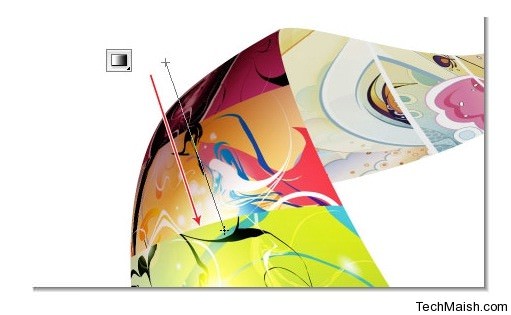 As you can see shadow effect has been added to right and bottom side of the image. Similarly you can add the same effect to any photo, screen shot or images.
As you can see shadow effect has been added to right and bottom side of the image. Similarly you can add the same effect to any photo, screen shot or images.
PicShadow.com is a free online tool that allow you to add shadow effects in your web browser in a few clicks. You can even resize the picture using the tool. You can increase the darkness, and even add another grade line around the picture. You can find example of different shadow effects that were made using the tool here.
Add Shadow Effects Now
PicShadow.com






